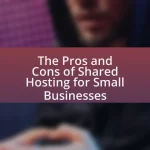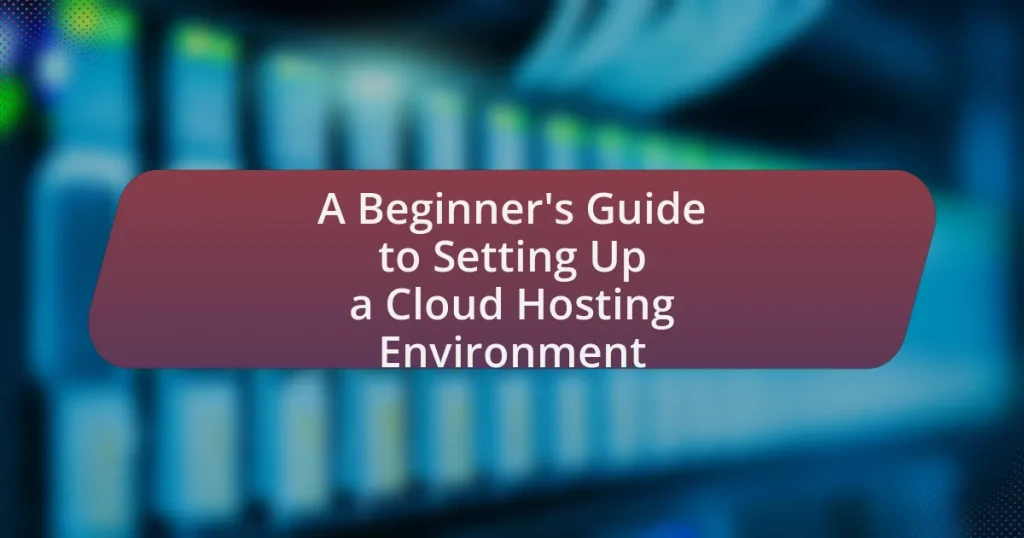A Cloud Hosting Environment is a virtualized computing space that leverages cloud technology to provide scalable and flexible resources for hosting applications and websites over the internet. This guide outlines the differences between cloud hosting and traditional hosting, emphasizing key characteristics such as scalability, flexibility, and high availability. It details the various types of cloud hosting—public, private, hybrid, and multi-cloud—and their suitability for different business needs. Additionally, the article covers essential components, setup procedures, security measures, and best practices for maintaining an efficient cloud hosting environment, making it a comprehensive resource for beginners looking to establish their cloud infrastructure.
What is a Cloud Hosting Environment?
A Cloud Hosting Environment is a virtualized computing environment that utilizes cloud computing technology to provide scalable and flexible resources over the internet. This environment allows users to host applications and websites on remote servers, which can be accessed via the internet, rather than relying on local servers or personal computers. Cloud hosting environments typically offer features such as on-demand resource allocation, automatic scaling, and high availability, making them suitable for businesses of all sizes. According to a report by Gartner, the global public cloud services market is projected to grow to $623.3 billion by 2023, highlighting the increasing reliance on cloud hosting solutions.
How does a Cloud Hosting Environment differ from traditional hosting?
A Cloud Hosting Environment differs from traditional hosting primarily in its scalability and resource allocation. In cloud hosting, resources such as storage and processing power are distributed across multiple servers, allowing for on-demand scaling based on traffic and usage needs. In contrast, traditional hosting typically relies on a single server, which can limit performance and flexibility. This distributed nature of cloud hosting enhances reliability and uptime, as the failure of one server does not affect the overall service, whereas traditional hosting can experience downtime if the single server fails. Additionally, cloud hosting often operates on a pay-as-you-go pricing model, making it more cost-effective for variable workloads compared to the fixed costs associated with traditional hosting.
What are the key characteristics of a Cloud Hosting Environment?
A Cloud Hosting Environment is characterized by scalability, flexibility, resource pooling, and high availability. Scalability allows users to easily adjust resources based on demand, enabling efficient handling of varying workloads. Flexibility provides the ability to deploy applications across multiple locations and platforms, accommodating diverse business needs. Resource pooling refers to the shared infrastructure that serves multiple clients, optimizing resource utilization. High availability ensures that services remain operational with minimal downtime, often achieved through redundancy and failover mechanisms. These characteristics collectively enhance performance and reliability in cloud hosting solutions.
Why is scalability important in a Cloud Hosting Environment?
Scalability is crucial in a Cloud Hosting Environment because it allows resources to be adjusted dynamically based on demand. This flexibility ensures that applications can handle varying workloads without performance degradation. For instance, during peak usage times, additional resources can be allocated automatically, preventing downtime and maintaining user satisfaction. According to a report by Gartner, organizations that leverage scalable cloud solutions can reduce infrastructure costs by up to 30% while improving service delivery.
What are the main types of Cloud Hosting?
The main types of cloud hosting are public cloud, private cloud, hybrid cloud, and multi-cloud. Public cloud hosting is provided by third-party service providers over the internet, allowing multiple users to share resources. Private cloud hosting offers dedicated resources for a single organization, enhancing security and control. Hybrid cloud hosting combines both public and private clouds, enabling data and applications to be shared between them for flexibility. Multi-cloud hosting involves using multiple cloud services from different providers to avoid vendor lock-in and enhance redundancy. Each type serves different business needs and operational requirements.
What is the difference between public, private, and hybrid cloud hosting?
Public cloud hosting is a service where resources are provided over the internet by third-party providers and shared among multiple users, while private cloud hosting involves dedicated resources for a single organization, offering greater control and security. Hybrid cloud hosting combines elements of both public and private clouds, allowing data and applications to be shared between them for flexibility and scalability. Public clouds are typically cost-effective and easy to scale, private clouds provide enhanced security and compliance, and hybrid clouds offer a balance of both, enabling businesses to optimize their IT resources based on specific needs.
How do different types of cloud hosting cater to various business needs?
Different types of cloud hosting cater to various business needs by offering tailored solutions that address specific operational requirements. For instance, public cloud hosting provides scalability and cost-effectiveness, making it ideal for startups and small businesses that experience fluctuating workloads. Private cloud hosting, on the other hand, offers enhanced security and control, which is essential for enterprises handling sensitive data or requiring compliance with regulations. Hybrid cloud hosting combines both public and private elements, allowing businesses to optimize resources and maintain flexibility, suitable for organizations with diverse workloads. According to a report by Gartner, 70% of organizations are expected to adopt hybrid cloud solutions by 2025, highlighting the growing demand for versatile hosting options that meet varied business needs.
What are the essential components of a Cloud Hosting Environment?
The essential components of a Cloud Hosting Environment include servers, storage, networking, virtualization, and management software. Servers provide the computational power needed to run applications and services, while storage solutions ensure data is securely stored and easily accessible. Networking components facilitate communication between servers and clients, enabling data transfer and connectivity. Virtualization technology allows multiple virtual machines to run on a single physical server, optimizing resource usage. Management software oversees the entire environment, ensuring efficient operation, monitoring, and scaling of resources as needed. These components work together to create a flexible, scalable, and efficient cloud hosting solution.
What role do servers play in a Cloud Hosting Environment?
Servers are the backbone of a Cloud Hosting Environment, providing the necessary resources for data storage, processing, and management. They enable the virtualization of resources, allowing multiple users to access and utilize computing power and storage over the internet. This architecture supports scalability, as servers can be added or removed based on demand, ensuring efficient resource allocation. Furthermore, servers facilitate redundancy and reliability, as data can be replicated across multiple locations, minimizing downtime and data loss.
How do storage solutions impact cloud hosting performance?
Storage solutions significantly impact cloud hosting performance by influencing data access speed, reliability, and scalability. High-performance storage options, such as SSDs, provide faster read and write speeds compared to traditional HDDs, resulting in quicker data retrieval and improved application responsiveness. Additionally, the architecture of the storage solution, including factors like redundancy and data replication, affects the overall reliability and uptime of cloud services. For instance, a study by IDC found that organizations using SSDs in their cloud environments experienced up to 50% faster application performance, demonstrating the direct correlation between storage type and cloud hosting efficiency.
How do I set up a Cloud Hosting Environment?
To set up a Cloud Hosting Environment, first choose a cloud service provider such as Amazon Web Services, Microsoft Azure, or Google Cloud Platform. After selecting a provider, create an account and navigate to the dashboard to provision resources like virtual machines, storage, and networking components. Configure these resources according to your application needs, ensuring to set up security measures such as firewalls and access controls. Finally, deploy your application to the cloud environment and monitor its performance using the provider’s management tools. This process is validated by the widespread adoption of these platforms, which collectively host millions of applications globally.
What are the initial steps to consider before setting up?
The initial steps to consider before setting up a cloud hosting environment include defining your requirements, selecting a suitable cloud service provider, and planning your architecture. Defining your requirements involves identifying the specific needs of your application, such as storage, computing power, and scalability. Selecting a suitable cloud service provider requires evaluating options based on factors like pricing, performance, and support. Planning your architecture entails designing how your resources will be organized and managed in the cloud, ensuring it aligns with your operational goals. These steps are crucial for a successful cloud hosting setup, as they lay the foundation for effective resource utilization and performance optimization.
How do I assess my hosting needs and requirements?
To assess your hosting needs and requirements, start by evaluating the type of website or application you plan to host, including its expected traffic volume and resource demands. For instance, a simple blog may require less bandwidth and storage compared to an e-commerce site with high traffic and extensive product listings.
Next, consider the technical specifications needed, such as CPU, RAM, and storage type (SSD vs. HDD), which directly impact performance. According to a study by Google, page load time increases significantly with higher latency, emphasizing the importance of adequate resources for user experience.
Additionally, identify any specific features you may need, such as SSL certificates for security, backup solutions, or scalability options to accommodate future growth. Researching hosting providers that offer these features can help ensure your requirements are met effectively.
What factors should I consider when choosing a cloud service provider?
When choosing a cloud service provider, consider factors such as reliability, security, scalability, pricing, and support. Reliability is crucial, as it ensures minimal downtime; for instance, leading providers like Amazon Web Services and Microsoft Azure boast uptime guarantees of 99.99%. Security is essential to protect sensitive data, with compliance certifications like ISO 27001 and GDPR being indicators of robust security measures. Scalability allows businesses to adjust resources based on demand, which is vital for growth. Pricing models should be transparent and align with your budget, with options for pay-as-you-go or reserved instances. Finally, responsive customer support can significantly impact your experience, so evaluate the availability of support channels and response times.
What are the technical steps involved in setting up a Cloud Hosting Environment?
The technical steps involved in setting up a Cloud Hosting Environment include selecting a cloud service provider, configuring the network settings, provisioning virtual machines, setting up storage solutions, and deploying applications.
First, choosing a reputable cloud service provider, such as Amazon Web Services, Microsoft Azure, or Google Cloud Platform, is essential for reliable infrastructure. Next, configuring network settings involves setting up Virtual Private Cloud (VPC), subnets, and security groups to control access. Provisioning virtual machines requires selecting the appropriate instance types and operating systems based on application needs.
Setting up storage solutions entails choosing between block storage, object storage, or file storage, depending on data requirements. Finally, deploying applications involves using containerization tools like Docker or orchestration platforms like Kubernetes to manage application deployment and scaling. Each of these steps is critical for establishing a functional and efficient cloud hosting environment.
How do I configure my cloud servers?
To configure your cloud servers, start by selecting a cloud service provider that meets your needs, such as AWS, Azure, or Google Cloud. After choosing a provider, create an account and access the management console. From there, you can launch a new virtual machine instance, selecting the desired operating system, instance type, and region. Configure security settings by setting up firewalls and access controls to protect your server. Finally, install necessary software and applications, and ensure that your server is properly monitored and maintained. This process is validated by the standard practices outlined in cloud computing documentation from major providers, which emphasize the importance of security and resource management in server configuration.
What are the best practices for securing my Cloud Hosting Environment?
The best practices for securing your Cloud Hosting Environment include implementing strong access controls, regularly updating software, and utilizing encryption for data at rest and in transit. Strong access controls, such as multi-factor authentication and role-based access, help prevent unauthorized access to sensitive information. Regular software updates are crucial, as they patch vulnerabilities that could be exploited by attackers; for instance, a report by the Cybersecurity & Infrastructure Security Agency (CISA) highlights that 85% of successful breaches involve unpatched vulnerabilities. Additionally, encryption protects data integrity and confidentiality, ensuring that even if data is intercepted, it remains unreadable without the proper decryption keys.
What tools and software can assist in the setup process?
Tools and software that can assist in the setup process of a cloud hosting environment include cloud management platforms, configuration management tools, and monitoring software. Cloud management platforms like AWS Management Console and Google Cloud Console provide user-friendly interfaces for managing cloud resources. Configuration management tools such as Ansible, Puppet, and Chef automate the deployment and configuration of servers, ensuring consistency and efficiency. Monitoring software like Nagios and Prometheus helps track the performance and health of cloud resources, allowing for proactive management. These tools streamline the setup process, enhance operational efficiency, and improve resource management in cloud environments.
Which management tools are recommended for cloud hosting?
Recommended management tools for cloud hosting include AWS Management Console, Google Cloud Console, and Microsoft Azure Portal. These tools provide comprehensive interfaces for managing cloud resources, enabling users to deploy, monitor, and scale applications efficiently. For instance, AWS Management Console allows users to manage services like EC2 and S3, while Google Cloud Console offers tools for managing Google Cloud resources and services. Microsoft Azure Portal provides a unified view for managing Azure services, making it easier for users to handle their cloud infrastructure.
How can automation tools simplify the setup process?
Automation tools simplify the setup process by streamlining repetitive tasks and reducing manual intervention. These tools can automatically configure servers, deploy applications, and manage resources, which significantly decreases the time and effort required for setup. For instance, using Infrastructure as Code (IaC) tools like Terraform allows users to define their infrastructure in code, enabling consistent and error-free deployments. According to a study by Puppet, organizations that implement automation can reduce deployment times by up to 90%, demonstrating the efficiency gained through automation in setup processes.
What are the common challenges in managing a Cloud Hosting Environment?
Common challenges in managing a Cloud Hosting Environment include security risks, cost management, and performance optimization. Security risks arise from potential data breaches and unauthorized access, necessitating robust security measures such as encryption and access controls. Cost management is complicated by variable pricing models and the need for continuous monitoring to avoid unexpected expenses. Performance optimization involves ensuring that resources are allocated efficiently to meet demand, which can be challenging due to fluctuating workloads and the complexity of cloud architectures. These challenges require careful planning and ongoing management to ensure a secure, cost-effective, and high-performing cloud environment.
What issues might arise during the setup and management phases?
During the setup and management phases of a cloud hosting environment, common issues include configuration errors, security vulnerabilities, and resource allocation challenges. Configuration errors can lead to system failures or performance issues, as incorrect settings may prevent applications from functioning properly. Security vulnerabilities arise from inadequate protection measures, potentially exposing sensitive data to unauthorized access. Resource allocation challenges occur when there is either over-provisioning or under-provisioning of resources, which can result in increased costs or insufficient performance. These issues are well-documented in cloud computing literature, highlighting the importance of careful planning and ongoing management to mitigate risks.
How can I troubleshoot connectivity problems in a Cloud Hosting Environment?
To troubleshoot connectivity problems in a Cloud Hosting Environment, first check the network configuration settings, including IP addresses, subnet masks, and gateways. Misconfigurations in these settings can lead to connectivity issues. Next, verify the status of the cloud service provider’s infrastructure, as outages or maintenance can affect connectivity. Additionally, use tools like ping and traceroute to diagnose network paths and identify where the connection fails. Monitoring logs for error messages can also provide insights into specific issues. According to a 2021 report by Gartner, 70% of connectivity issues in cloud environments stem from misconfigurations, highlighting the importance of accurate network settings.
What are the best strategies for managing costs in cloud hosting?
The best strategies for managing costs in cloud hosting include optimizing resource allocation, utilizing reserved instances, and implementing auto-scaling. Optimizing resource allocation ensures that only necessary resources are provisioned, reducing waste and costs. Utilizing reserved instances can lead to significant savings, as they offer lower rates for long-term commitments compared to on-demand pricing. Implementing auto-scaling allows businesses to adjust resources dynamically based on demand, preventing over-provisioning and minimizing expenses. According to a report by Gartner, organizations can save up to 30% on cloud costs by effectively managing their cloud resources.
How can I optimize my Cloud Hosting Environment for performance?
To optimize your Cloud Hosting Environment for performance, implement auto-scaling to adjust resources based on demand. This ensures that your applications have the necessary resources during peak times while minimizing costs during low usage periods. According to a study by Amazon Web Services, auto-scaling can improve application availability and reduce latency by dynamically allocating resources. Additionally, utilize Content Delivery Networks (CDNs) to cache content closer to users, which can decrease load times significantly. Research indicates that using a CDN can reduce latency by up to 50%. Finally, regularly monitor and analyze performance metrics to identify bottlenecks and optimize configurations accordingly, as continuous assessment is crucial for maintaining optimal performance.
What monitoring tools can help track performance metrics?
Monitoring tools that can help track performance metrics include Prometheus, Grafana, and New Relic. Prometheus is an open-source monitoring system that collects metrics from configured targets at specified intervals, providing powerful querying capabilities. Grafana is a visualization tool that integrates with various data sources, including Prometheus, to create interactive dashboards for real-time monitoring. New Relic offers a comprehensive suite of monitoring solutions that provide insights into application performance, infrastructure, and user experience, making it suitable for cloud environments. These tools are widely used in the industry for their effectiveness in tracking and analyzing performance metrics.
How do load balancing and resource allocation improve efficiency?
Load balancing and resource allocation improve efficiency by distributing workloads evenly across multiple servers and optimizing the use of available resources. This ensures that no single server becomes a bottleneck, which can lead to slower response times and potential downtime. For instance, a study by Amazon Web Services found that effective load balancing can reduce latency by up to 50%, significantly enhancing user experience. Additionally, proper resource allocation allows for dynamic scaling, enabling systems to adapt to varying demand levels, which further maximizes resource utilization and minimizes waste.
What are the best practices for maintaining a Cloud Hosting Environment?
The best practices for maintaining a Cloud Hosting Environment include regular monitoring, implementing security measures, optimizing resource usage, and ensuring data backup and recovery. Regular monitoring allows for the identification of performance issues and resource bottlenecks, which can be addressed promptly to maintain optimal performance. Implementing security measures, such as firewalls and encryption, protects sensitive data and prevents unauthorized access, which is crucial given that data breaches can cost companies an average of $3.86 million, according to IBM’s 2020 Cost of a Data Breach Report. Optimizing resource usage through auto-scaling and load balancing ensures that resources are allocated efficiently, reducing costs and improving performance. Finally, ensuring data backup and recovery processes are in place safeguards against data loss, with studies showing that 93% of companies that lose their data for more than 10 days file for bankruptcy within a year.
How often should I perform updates and backups?
You should perform updates at least once a month and backups weekly. Regular updates ensure that your system is protected against vulnerabilities and bugs, while frequent backups safeguard your data against loss. According to the National Cyber Security Centre, timely updates can reduce the risk of cyber threats significantly, and the 3-2-1 backup rule—keeping three copies of your data, on two different media, with one off-site—further emphasizes the importance of consistent backup practices.
What security measures should I implement regularly?
To enhance security in a cloud hosting environment, regularly implement measures such as updating software, using strong passwords, enabling two-factor authentication, and conducting regular security audits. Regular software updates patch vulnerabilities, as evidenced by the fact that 60% of breaches occur due to unpatched software. Strong passwords reduce the risk of unauthorized access, while two-factor authentication adds an additional layer of security, making it 99.9% effective against automated attacks. Regular security audits help identify and mitigate potential threats, ensuring compliance with security standards.
What tips can help beginners succeed in setting up a Cloud Hosting Environment?
To succeed in setting up a Cloud Hosting Environment, beginners should start by selecting a reliable cloud service provider that meets their specific needs, such as scalability, security, and support. Research shows that choosing a provider with a strong reputation and positive user reviews can significantly impact the overall experience and performance.
Next, beginners should familiarize themselves with the cloud platform’s interface and features through tutorials and documentation provided by the service provider. This foundational knowledge is crucial, as it enables users to navigate the environment effectively and utilize available tools efficiently.
Additionally, implementing a structured plan for resource allocation and management is essential. According to industry best practices, setting clear objectives for resource usage helps prevent overspending and ensures optimal performance.
Finally, beginners should prioritize security by enabling features such as two-factor authentication and regular backups. Statistics indicate that organizations that adopt robust security measures are less likely to experience data breaches, thereby protecting their cloud-hosted applications and data.