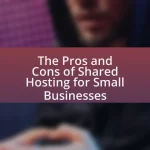The article focuses on best practices for optimizing websites hosted on shared hosting platforms. It outlines strategies such as implementing caching mechanisms, minimizing resource usage, and optimizing images to enhance performance and reliability. The impact of shared hosting on website speed and performance is discussed, highlighting limitations like restricted resources and potential latency issues. Additionally, the article emphasizes the importance of security measures, effective resource management, and the use of performance monitoring tools to maintain an optimized website. Key takeaways include the necessity of regular updates and the significance of image optimization and caching in improving user experience.
What are the Best Practices for Optimizing Your Website on Shared Hosting?
To optimize your website on shared hosting, implement caching mechanisms, minimize resource usage, and optimize images. Caching reduces server load and speeds up page loading times, which is crucial in a shared environment where resources are limited. Minimizing resource usage involves optimizing code and scripts to ensure they run efficiently, thereby conserving bandwidth and processing power. Additionally, optimizing images by compressing them without sacrificing quality can significantly reduce loading times, enhancing user experience. These practices collectively improve performance and reliability on shared hosting platforms.
How does shared hosting impact website performance?
Shared hosting significantly impacts website performance by limiting resources such as CPU, memory, and bandwidth, which are shared among multiple users. This resource sharing can lead to slower loading times and decreased reliability, especially during peak traffic periods when many websites on the same server compete for the same resources. Studies indicate that websites on shared hosting can experience latency issues, with load times increasing by up to 50% compared to dedicated hosting environments. Additionally, if one website on a shared server experiences a surge in traffic or a security breach, it can adversely affect the performance of all other sites hosted on that server.
What limitations should you be aware of in shared hosting environments?
Shared hosting environments have several limitations that users should be aware of. These include restricted server resources, such as CPU and RAM, which can lead to slower website performance during peak traffic times. Additionally, users share the same IP address with other websites, potentially affecting SEO and security. There are often limitations on storage space and bandwidth, which can restrict the growth of a website. Furthermore, shared hosting typically offers limited control over server configurations and software installations, which can hinder customization and optimization efforts. These factors collectively impact the overall performance, security, and scalability of websites hosted in shared environments.
How does resource allocation affect your website’s speed?
Resource allocation directly impacts your website’s speed by determining how much CPU, memory, and bandwidth are available for processing requests. When resources are limited, your website may experience slower load times, increased latency, and reduced performance, especially during peak traffic periods. For instance, shared hosting environments often allocate resources among multiple websites, which can lead to contention and slower response times if one site consumes excessive resources. Studies have shown that websites with optimized resource allocation can achieve load times under three seconds, significantly improving user experience and search engine rankings.
What strategies can enhance website speed on shared hosting?
To enhance website speed on shared hosting, optimizing images is crucial. Large image files can significantly slow down loading times, so using formats like WebP and compressing images without losing quality can improve performance. Additionally, leveraging browser caching allows frequently accessed resources to be stored locally on users’ devices, reducing load times on subsequent visits. Implementing a Content Delivery Network (CDN) can also distribute content across multiple servers, decreasing latency by serving users from the nearest location. Furthermore, minimizing HTTP requests by combining CSS and JavaScript files reduces the number of requests made to the server, which can lead to faster load times. Lastly, regularly updating software and plugins ensures that the website benefits from performance improvements and security patches, which can indirectly enhance speed.
How can image optimization improve loading times?
Image optimization can significantly improve loading times by reducing the file size of images without compromising quality. Smaller image files require less bandwidth and load faster, which enhances user experience and can positively impact search engine rankings. For instance, studies show that optimized images can reduce page load times by up to 80%, leading to lower bounce rates and higher engagement. Additionally, tools like JPEGmini and TinyPNG demonstrate that effective compression techniques can maintain visual fidelity while decreasing file sizes, further validating the importance of image optimization in web performance.
What role does caching play in website performance?
Caching significantly enhances website performance by storing frequently accessed data, which reduces load times and server requests. When a user visits a website, caching allows the browser to retrieve stored data instead of fetching it from the server each time, leading to faster page rendering. Studies show that effective caching can improve load times by up to 80%, directly impacting user experience and engagement. Additionally, caching decreases server load, allowing shared hosting environments to handle more traffic efficiently without compromising performance.
How can you ensure security while optimizing your website?
To ensure security while optimizing your website, implement HTTPS to encrypt data transmission, which protects user information and enhances SEO rankings. Additionally, regularly update your website’s software and plugins to patch vulnerabilities, as outdated systems are prime targets for attacks. Employ strong passwords and two-factor authentication to safeguard access to your site, reducing the risk of unauthorized entry. According to a 2021 report by Cybersecurity Ventures, 60% of small businesses experience a cyber attack, highlighting the importance of these security measures in maintaining a secure online presence while optimizing performance.
What security measures should be implemented on shared hosting?
To enhance security on shared hosting, implementing measures such as regular software updates, strong password policies, and the use of firewalls is essential. Regular software updates ensure that vulnerabilities are patched, reducing the risk of exploitation. Strong password policies, including the use of complex passwords and two-factor authentication, help protect accounts from unauthorized access. Firewalls act as a barrier between the server and potential threats, monitoring incoming and outgoing traffic to block malicious activity. These measures collectively contribute to a more secure shared hosting environment, safeguarding sensitive data and maintaining website integrity.
How does SSL certification contribute to website optimization?
SSL certification enhances website optimization by improving security and boosting search engine rankings. Websites with SSL certificates encrypt data, which protects user information and fosters trust, leading to lower bounce rates and higher user engagement. Additionally, Google prioritizes HTTPS sites in its search results, which can increase organic traffic. According to a study by Moz, secure sites can see a ranking boost, reinforcing the importance of SSL for both user experience and SEO performance.
What tools and techniques can assist in website optimization?
Website optimization can be effectively assisted by tools such as Google PageSpeed Insights, GTmetrix, and SEMrush, along with techniques like image compression, browser caching, and minification of CSS and JavaScript files. Google PageSpeed Insights provides actionable insights on how to improve page load speed, which is crucial for user experience and SEO. GTmetrix analyzes website performance and offers recommendations for optimization, while SEMrush helps identify SEO issues and track keyword rankings. Techniques like image compression reduce file sizes without sacrificing quality, browser caching speeds up load times for returning visitors, and minification reduces the size of code files, enhancing overall site performance.
Which performance monitoring tools are recommended?
Recommended performance monitoring tools include Google PageSpeed Insights, GTmetrix, and Pingdom. Google PageSpeed Insights analyzes the content of a web page and provides suggestions to improve its performance, offering a score based on various metrics. GTmetrix combines Google Lighthouse and WebPageTest to deliver detailed reports on page speed and performance, allowing users to identify bottlenecks. Pingdom offers real-time monitoring and alerts, enabling users to track website uptime and performance metrics effectively. These tools are widely recognized for their accuracy and utility in optimizing website performance on shared hosting environments.
How can you use Google PageSpeed Insights for optimization?
You can use Google PageSpeed Insights for optimization by analyzing your website’s performance metrics and receiving actionable recommendations to improve loading speed. This tool evaluates various aspects such as server response time, image optimization, and script minification, providing a score that reflects your site’s efficiency. For instance, it suggests compressing images and leveraging browser caching, which can significantly enhance user experience and reduce bounce rates. According to Google, a one-second delay in mobile load times can reduce conversions by up to 20%, highlighting the importance of these optimizations.
What are the benefits of using a Content Delivery Network (CDN)?
Using a Content Delivery Network (CDN) enhances website performance and reliability by distributing content across multiple servers globally. This distribution reduces latency, as users access data from the nearest server, leading to faster load times. Additionally, CDNs improve website availability and redundancy; if one server fails, others can serve the content, minimizing downtime. According to a study by Akamai, websites using CDNs can experience up to a 50% reduction in load times, significantly improving user experience and engagement. Furthermore, CDNs provide security benefits, such as DDoS protection and secure token authentication, which safeguard websites from various cyber threats.
What are the best practices for managing website resources?
The best practices for managing website resources include optimizing images, minimizing HTTP requests, leveraging browser caching, and using a content delivery network (CDN). Optimizing images reduces file sizes without sacrificing quality, which can significantly decrease load times. Minimizing HTTP requests by combining files and using CSS sprites reduces the number of requests made to the server, enhancing performance. Leveraging browser caching allows frequently accessed resources to be stored locally on users’ devices, decreasing load times for repeat visitors. Utilizing a CDN distributes content across multiple servers globally, improving access speed and reliability. These practices collectively enhance website performance and user experience, which is crucial for maintaining efficiency on shared hosting environments.
How can you minimize HTTP requests for better performance?
To minimize HTTP requests for better performance, combine multiple CSS and JavaScript files into single files. This approach reduces the number of requests made to the server, which is crucial because each request adds latency. For instance, using tools like Webpack or Gulp can automate the process of file concatenation, ensuring that the website loads faster. Additionally, utilizing CSS sprites for images can significantly decrease the number of image requests by combining multiple images into one file, which is then displayed using CSS. This method is supported by studies showing that reducing HTTP requests can lead to faster page load times, enhancing user experience and potentially improving search engine rankings.
What is the importance of database optimization in shared hosting?
Database optimization in shared hosting is crucial for enhancing website performance and resource management. In shared hosting environments, multiple websites share the same server resources, making efficient database queries essential to prevent slowdowns and downtime. Optimized databases reduce the load on the server, leading to faster response times and improved user experience. Additionally, well-optimized databases minimize the risk of hitting resource limits, which can result in throttling or service interruptions. This is particularly important as shared hosting plans often have strict limitations on CPU and memory usage, making database efficiency a key factor in maintaining website stability and performance.
What common pitfalls should you avoid when optimizing your website?
Common pitfalls to avoid when optimizing your website include neglecting mobile optimization, overlooking page speed, and failing to implement proper SEO practices. Neglecting mobile optimization can lead to a poor user experience, as over 50% of global web traffic comes from mobile devices, according to Statista. Overlooking page speed is critical because Google has indicated that page speed is a ranking factor; sites that load slowly can experience higher bounce rates and lower conversions. Lastly, failing to implement proper SEO practices, such as keyword research and on-page optimization, can hinder visibility in search engine results, which is essential for attracting organic traffic.
What mistakes can lead to poor website performance on shared hosting?
Mistakes that can lead to poor website performance on shared hosting include using resource-intensive applications, neglecting to optimize images, and failing to implement caching. Resource-intensive applications can consume excessive CPU and memory, slowing down the server for all users. Neglecting image optimization can result in larger file sizes, which increases load times. Failing to implement caching prevents the server from storing frequently accessed data, leading to repeated processing and slower response times. These factors collectively degrade the overall performance of websites hosted on shared servers.
How can excessive plugins negatively impact your site?
Excessive plugins can negatively impact your site by causing performance issues, security vulnerabilities, and compatibility problems. Each plugin adds additional code that can slow down page load times, leading to a poor user experience and potentially lower search engine rankings. Research indicates that websites with more than 20 plugins can experience significant slowdowns, with load times increasing by up to 50%. Furthermore, plugins can introduce security risks; outdated or poorly coded plugins are common entry points for hackers, compromising site integrity. Compatibility issues may arise when multiple plugins conflict with each other or with the site’s theme, leading to functionality errors or crashes.
What are the risks of neglecting regular updates and maintenance?
Neglecting regular updates and maintenance poses significant risks, including security vulnerabilities, performance degradation, and compatibility issues. Security vulnerabilities arise because outdated software can be exploited by cybercriminals; for instance, a study by the Ponemon Institute found that 60% of data breaches are linked to unpatched vulnerabilities. Performance degradation occurs as outdated systems may not efficiently handle traffic, leading to slower load times and potential loss of visitors. Compatibility issues can arise when new technologies or plugins are introduced, which may not work with outdated systems, causing functionality problems. Regular updates and maintenance are essential to mitigate these risks and ensure optimal website performance and security.
What practical tips can help you optimize your website effectively?
To optimize your website effectively, focus on improving loading speed, enhancing mobile responsiveness, and utilizing SEO best practices. Improving loading speed can be achieved by compressing images, minimizing CSS and JavaScript files, and leveraging browser caching, which can reduce load times by up to 50% according to Google’s PageSpeed Insights. Enhancing mobile responsiveness ensures that your website adapts to various screen sizes, which is crucial as mobile traffic accounts for over 50% of global web traffic, as reported by Statista. Utilizing SEO best practices, such as optimizing meta tags, using relevant keywords, and creating quality content, can improve your search engine rankings, leading to increased visibility and traffic.
How can you regularly test and improve your website’s performance?
To regularly test and improve your website’s performance, implement a combination of performance monitoring tools, regular audits, and optimization techniques. Utilizing tools like Google PageSpeed Insights and GTmetrix allows you to assess loading times and identify bottlenecks. Conducting audits at least quarterly helps in tracking changes and improvements over time. Additionally, optimizing images, leveraging browser caching, and minimizing HTTP requests can significantly enhance performance. According to a study by Akamai, a 100-millisecond delay in website load time can decrease conversion rates by 7%, highlighting the importance of consistent performance testing and optimization.
What are the key takeaways for maintaining an optimized website on shared hosting?
To maintain an optimized website on shared hosting, prioritize efficient resource management, regular updates, and performance monitoring. Efficient resource management involves minimizing resource-intensive plugins and optimizing images to reduce load times, which is crucial since shared hosting limits server resources. Regular updates of the website’s software, including the content management system and plugins, ensure security and performance enhancements, as outdated software can lead to vulnerabilities and slowdowns. Performance monitoring through tools like Google PageSpeed Insights helps identify bottlenecks and areas for improvement, allowing for timely adjustments that enhance user experience and site speed.