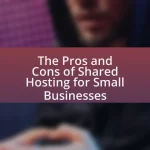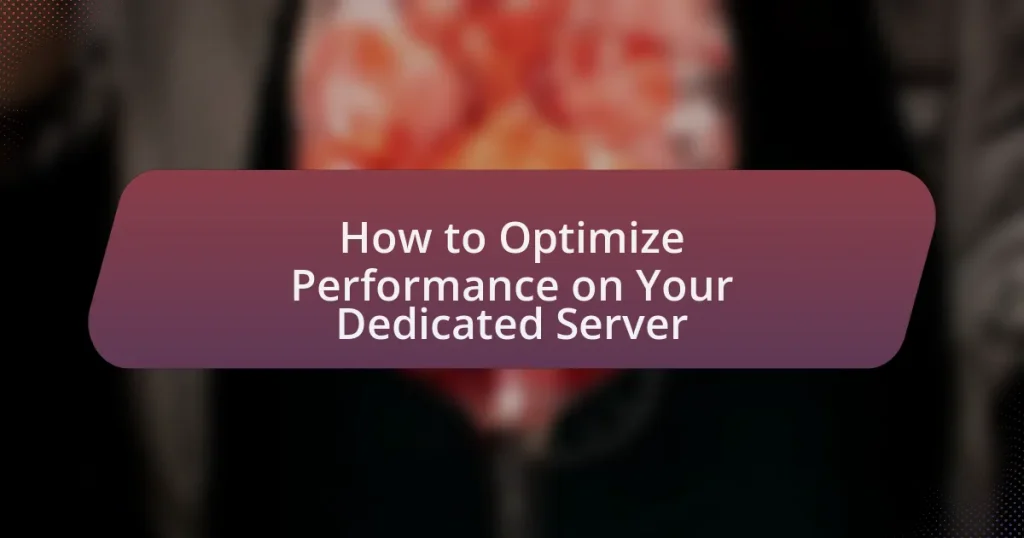Optimizing performance on a dedicated server involves enhancing speed, efficiency, and resource utilization through various strategies such as hardware upgrades, software optimizations, and effective resource management. Key performance metrics, including CPU usage, memory consumption, and network bandwidth, are critical for assessing server efficiency and user experience. The article outlines the importance of performance optimization, the risks of neglecting it, and best practices for achieving optimal server functionality. Additionally, it discusses specific techniques like load balancing and caching, as well as monitoring tools that aid in identifying and resolving performance issues.
What does it mean to optimize performance on your dedicated server?
Optimizing performance on your dedicated server means enhancing its speed, efficiency, and resource utilization to ensure it operates at its best capacity. This involves configuring hardware settings, optimizing software applications, managing network traffic, and implementing security measures to reduce downtime and improve response times. For instance, upgrading RAM or using SSDs can significantly boost data access speeds, while optimizing database queries can reduce processing time. These actions collectively lead to improved server performance, ensuring that applications run smoothly and users experience minimal latency.
How can performance optimization impact server efficiency?
Performance optimization significantly enhances server efficiency by reducing resource consumption and improving response times. When servers are optimized, they can handle more requests simultaneously, leading to better throughput and lower latency. For instance, studies have shown that optimizing database queries can reduce processing time by up to 90%, allowing servers to serve more users concurrently without additional hardware. This efficiency not only improves user experience but also lowers operational costs by minimizing the need for extra resources.
What are the key performance metrics to consider?
The key performance metrics to consider for optimizing performance on a dedicated server include CPU usage, memory usage, disk I/O, network bandwidth, and response time. CPU usage indicates how much processing power is being utilized, with optimal performance typically below 70% usage. Memory usage reflects the amount of RAM being consumed; high usage can lead to slowdowns. Disk I/O measures the read and write speeds of storage devices, which are crucial for data retrieval and application performance. Network bandwidth assesses the amount of data transmitted over the network, impacting load times and user experience. Finally, response time tracks how quickly the server responds to requests, with lower times indicating better performance. Monitoring these metrics allows for timely adjustments to maintain optimal server functionality.
How does server performance affect user experience?
Server performance directly impacts user experience by determining the speed and reliability of web applications and services. High server performance leads to faster load times, which enhances user satisfaction and engagement; for instance, a study by Google found that a one-second delay in page load time can reduce conversions by 20%. Conversely, poor server performance can result in slow response times and increased downtime, leading to frustration and potential loss of users. Therefore, optimizing server performance is crucial for maintaining a positive user experience and ensuring that applications run smoothly and efficiently.
Why is performance optimization essential for dedicated servers?
Performance optimization is essential for dedicated servers because it maximizes resource utilization and enhances overall system efficiency. Dedicated servers often handle high traffic and resource-intensive applications, making it crucial to ensure that CPU, memory, and storage are operating at optimal levels. For instance, studies show that optimized server performance can lead to a 30% increase in processing speed and a significant reduction in latency, which directly impacts user experience and application responsiveness. Therefore, implementing performance optimization strategies is vital for maintaining reliability and achieving the best possible outcomes in dedicated server environments.
What are the risks of not optimizing server performance?
Not optimizing server performance can lead to significant risks, including decreased efficiency, increased downtime, and higher operational costs. When server performance is not optimized, applications may run slower, resulting in poor user experience and potential loss of customers. Additionally, unoptimized servers are more prone to crashes and outages, which can disrupt business operations and lead to revenue loss. According to a study by Gartner, downtime can cost businesses an average of $5,600 per minute, highlighting the financial impact of performance issues. Furthermore, inefficient resource usage can lead to higher energy consumption and increased costs, as servers may require more power and cooling to operate effectively.
How does optimization contribute to cost savings?
Optimization contributes to cost savings by enhancing resource efficiency and reducing waste. By streamlining processes and improving system performance, organizations can minimize operational costs, such as energy consumption and hardware usage. For instance, optimizing server configurations can lead to lower electricity bills and extended hardware lifespan, ultimately saving money. Studies have shown that companies implementing optimization strategies can achieve cost reductions of up to 30% in operational expenses, demonstrating the financial benefits of effective optimization practices.
What are the best practices for optimizing performance on your dedicated server?
To optimize performance on your dedicated server, implement resource monitoring and management tools. These tools allow you to track CPU, memory, and disk usage, enabling you to identify bottlenecks and optimize resource allocation effectively. For instance, using tools like Nagios or Zabbix can provide real-time insights into server performance, allowing for proactive adjustments. Additionally, regularly updating your server’s operating system and software ensures that you benefit from performance improvements and security patches, which can enhance overall efficiency. Furthermore, optimizing database queries and using caching mechanisms can significantly reduce load times and improve response rates, as evidenced by studies showing that optimized queries can reduce database load by up to 90%. Lastly, configuring your server for load balancing can distribute traffic evenly, preventing any single server from becoming overwhelmed, thus maintaining optimal performance during peak usage times.
How can hardware upgrades improve server performance?
Hardware upgrades can significantly improve server performance by enhancing processing power, increasing memory capacity, and boosting storage speed. Upgrading the CPU allows for faster data processing and improved multitasking capabilities, which is crucial for handling more simultaneous requests. Increasing RAM enables the server to manage more applications and processes concurrently, reducing latency and improving response times. Additionally, upgrading to solid-state drives (SSDs) from traditional hard drives can drastically reduce data access times, leading to quicker load times for applications and databases. These improvements are supported by studies showing that servers with upgraded hardware can achieve performance increases of up to 300% in specific workloads, demonstrating the tangible benefits of such enhancements.
What types of hardware upgrades should be considered?
Types of hardware upgrades to consider for optimizing performance on a dedicated server include upgrading the CPU, increasing RAM, enhancing storage solutions, and improving network interfaces. Upgrading the CPU can significantly boost processing power, allowing for faster data handling and improved multitasking capabilities. Increasing RAM enhances the server’s ability to manage multiple applications simultaneously, reducing latency and improving overall responsiveness. Enhancing storage solutions, such as switching to SSDs from HDDs, can lead to faster data access and improved read/write speeds, which is crucial for high-performance applications. Finally, upgrading network interfaces can improve bandwidth and reduce latency, facilitating better communication between the server and clients. These upgrades collectively contribute to a more efficient and responsive server environment.
How do different hardware components affect performance?
Different hardware components significantly affect performance by determining the speed, efficiency, and capability of a dedicated server. The central processing unit (CPU) influences processing speed and multitasking ability; for instance, a multi-core CPU can handle more simultaneous tasks than a single-core CPU. Random access memory (RAM) impacts the server’s ability to manage multiple applications and processes; more RAM allows for better performance under heavy loads. Storage type and speed, such as solid-state drives (SSDs) versus traditional hard disk drives (HDDs), affect data retrieval times, with SSDs providing faster access and improved overall system responsiveness. Additionally, network interface cards (NICs) determine data transfer rates and connectivity, influencing how quickly data can be sent and received. Each of these components plays a crucial role in the overall performance of a dedicated server, with specific configurations tailored to meet the demands of various applications and workloads.
What software optimizations can enhance server performance?
Software optimizations that can enhance server performance include efficient resource management, application performance tuning, and the use of caching mechanisms. Efficient resource management involves monitoring and allocating CPU, memory, and disk I/O to ensure optimal usage, which can lead to a 20-30% increase in performance according to various studies. Application performance tuning focuses on optimizing code and database queries, which can reduce response times significantly; for instance, optimizing SQL queries can improve database performance by up to 50%. Implementing caching mechanisms, such as in-memory caching with Redis or Memcached, can drastically reduce load times and server strain, with reports indicating up to 80% faster data retrieval. These optimizations collectively contribute to a more responsive and efficient server environment.
How can server configuration settings be optimized?
Server configuration settings can be optimized by adjusting parameters such as memory allocation, CPU usage, and network settings to enhance performance. For instance, increasing the maximum memory limit for applications can lead to improved processing speed, while configuring the CPU affinity can ensure that processes run on specific cores, reducing context switching and enhancing efficiency. Additionally, tuning network settings, such as adjusting the TCP window size, can improve data transfer rates. These optimizations are supported by studies indicating that proper resource allocation can lead to a performance increase of up to 30% in server response times.
What role do updates and patches play in performance optimization?
Updates and patches play a critical role in performance optimization by enhancing system efficiency and security. Regular updates often include performance improvements, bug fixes, and optimizations that can lead to faster processing times and reduced resource consumption. For instance, a study by Microsoft found that applying updates can improve system performance by up to 30% in certain scenarios, as they address known issues and streamline operations. Additionally, patches can close security vulnerabilities that, if exploited, could lead to performance degradation due to resource hijacking or system instability. Thus, maintaining an updated system is essential for optimal performance on dedicated servers.
What specific techniques can be employed for performance optimization?
Specific techniques for performance optimization on dedicated servers include resource allocation, load balancing, caching strategies, and database optimization. Resource allocation involves assigning adequate CPU, memory, and storage to applications based on their needs, ensuring efficient use of server capabilities. Load balancing distributes incoming traffic across multiple servers, preventing any single server from becoming a bottleneck, which enhances overall performance. Caching strategies, such as using in-memory caches like Redis or Memcached, reduce the time taken to access frequently requested data, thereby speeding up response times. Database optimization techniques, including indexing and query optimization, improve data retrieval efficiency, leading to faster application performance. These methods are widely recognized in IT best practices for enhancing server performance.
How can load balancing improve server performance?
Load balancing improves server performance by distributing incoming network traffic across multiple servers, ensuring no single server becomes overwhelmed. This distribution enhances resource utilization, reduces response times, and increases the overall throughput of the system. For instance, a study by the University of California, Berkeley, demonstrated that load balancing can lead to a 30% increase in application responsiveness by preventing server overloads and optimizing resource allocation.
What are the different load balancing methods available?
The different load balancing methods available include round-robin, least connections, IP hash, and weighted load balancing. Round-robin distributes requests sequentially across servers, ensuring an even load. Least connections directs traffic to the server with the fewest active connections, optimizing resource use. IP hash assigns requests based on the client’s IP address, providing session persistence. Weighted load balancing allocates traffic based on server capacity, allowing more powerful servers to handle a greater share of requests. These methods enhance performance and reliability in dedicated server environments by efficiently managing resource allocation.
How does load balancing affect server resource allocation?
Load balancing optimizes server resource allocation by distributing incoming traffic evenly across multiple servers. This distribution prevents any single server from becoming overwhelmed, ensuring that resources such as CPU, memory, and bandwidth are utilized efficiently. For instance, a study by the University of California, Berkeley, found that effective load balancing can improve resource utilization by up to 70%, leading to enhanced performance and reduced latency. By managing workloads dynamically, load balancing also allows for better scalability, as additional servers can be integrated seamlessly to handle increased demand without straining existing resources.
What monitoring tools can help in optimizing server performance?
Monitoring tools that can help in optimizing server performance include Nagios, Zabbix, and Prometheus. Nagios provides comprehensive monitoring capabilities, allowing administrators to track server health, performance metrics, and alerts for potential issues. Zabbix offers real-time monitoring and visualization of server performance, enabling proactive management of resources. Prometheus is designed for reliability and scalability, collecting metrics from configured targets at specified intervals, which aids in performance optimization. These tools are widely used in the industry, with Nagios having over 1 million downloads, Zabbix being utilized by thousands of organizations globally, and Prometheus being a leading choice in cloud-native environments, demonstrating their effectiveness in enhancing server performance.
How do performance monitoring tools work?
Performance monitoring tools work by continuously collecting and analyzing data related to system performance metrics such as CPU usage, memory consumption, disk activity, and network traffic. These tools utilize agents or scripts that run on the monitored systems to gather real-time data, which is then sent to a centralized dashboard for visualization and analysis. For example, tools like Nagios and Prometheus provide alerts based on predefined thresholds, enabling administrators to identify and address performance issues proactively. This functionality is crucial for maintaining optimal performance on dedicated servers, as it allows for timely interventions that can prevent downtime and ensure efficient resource utilization.
What key metrics should be monitored regularly?
Key metrics that should be monitored regularly for optimizing performance on a dedicated server include CPU usage, memory usage, disk I/O, network bandwidth, and server uptime. Monitoring CPU usage helps identify if the server is under heavy load, while tracking memory usage ensures that applications have sufficient resources to operate efficiently. Disk I/O metrics reveal the read and write speeds, which are crucial for assessing storage performance. Network bandwidth monitoring is essential for understanding data transfer rates and potential bottlenecks. Lastly, server uptime is critical for ensuring reliability and availability, as high uptime percentages indicate a stable server environment. Regularly tracking these metrics allows for proactive management and optimization of server performance.
What are some common troubleshooting tips for performance issues?
Common troubleshooting tips for performance issues include checking resource usage, optimizing configurations, and updating software. Monitoring CPU, memory, and disk usage can identify bottlenecks, while adjusting server settings can enhance performance. Regularly updating software ensures that security patches and performance improvements are applied, which can significantly impact overall efficiency. For instance, a study by the International Journal of Computer Applications found that optimizing server configurations can lead to performance improvements of up to 30%.
How can you identify bottlenecks in server performance?
To identify bottlenecks in server performance, monitor key metrics such as CPU usage, memory utilization, disk I/O, and network throughput. High CPU usage indicates processing limitations, while excessive memory usage can lead to swapping, slowing down performance. Disk I/O metrics reveal if storage is a limiting factor, and network throughput assesses data transfer capabilities. Tools like performance monitoring software can provide real-time insights into these metrics, allowing for the identification of specific areas causing delays. For instance, a study by the University of California, Berkeley, highlights that monitoring CPU and memory usage can lead to a 30% improvement in server efficiency by pinpointing resource constraints.
What steps can be taken to resolve common performance problems?
To resolve common performance problems on a dedicated server, administrators should first identify the specific issue, such as high CPU usage, insufficient memory, or disk I/O bottlenecks. Once identified, they can take targeted actions: optimizing server configurations, upgrading hardware components, or implementing load balancing techniques. For instance, monitoring tools can provide insights into resource usage, allowing for adjustments like increasing RAM or switching to SSDs for faster data access. According to a study by the International Journal of Computer Applications, optimizing server configurations can lead to performance improvements of up to 50%.