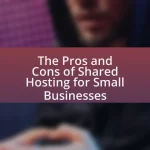Migrating your website from shared hosting to a dedicated server involves transferring all website files, databases, and configurations to a new environment, addressing performance limitations and security concerns inherent in shared hosting. This process includes essential steps such as backing up data, setting up the dedicated server, transferring files, updating DNS records, and testing the website for functionality. Key differences between shared and dedicated hosting highlight the benefits of dedicated servers, including enhanced performance, greater control, and improved security. The article also outlines the migration process, potential challenges, and best practices for ongoing management and optimization of the dedicated server environment.
What does migrating your website from shared hosting to a dedicated server entail?
Migrating your website from shared hosting to a dedicated server entails transferring all website files, databases, and configurations from a shared hosting environment to a dedicated server environment. This process typically involves backing up existing data, setting up the new dedicated server, transferring files using FTP or other methods, configuring the server settings, and updating DNS records to point to the new server. The need for this migration often arises from increased traffic demands, enhanced performance requirements, or the necessity for greater security and control over the hosting environment.
Why should you consider migrating from shared hosting?
Migrating from shared hosting is advisable due to performance limitations and security concerns. Shared hosting often leads to slower website speeds and downtime because resources are distributed among multiple users, which can negatively impact user experience and search engine rankings. Additionally, shared hosting environments are more vulnerable to security breaches, as a compromise in one site can affect others on the same server. According to a study by HostingAdvice, websites on shared hosting can experience up to 50% slower load times compared to those on dedicated servers, highlighting the performance benefits of migration.
What are the limitations of shared hosting?
Shared hosting has several limitations, including restricted resources, limited control, and potential security vulnerabilities. In shared hosting, multiple websites share the same server resources, which can lead to slower performance during peak traffic times. Additionally, users have limited access to server configurations and software installations, restricting customization options. Security risks arise because vulnerabilities in one website can potentially affect others on the same server, making it less secure than dedicated hosting solutions. These factors collectively hinder the scalability and performance of websites hosted on shared platforms.
How does shared hosting impact website performance?
Shared hosting negatively impacts website performance due to resource limitations and potential server congestion. In shared hosting environments, multiple websites share the same server resources, including CPU, RAM, and bandwidth. This can lead to slower loading times and reduced responsiveness, especially during peak traffic periods when many sites compete for the same resources. Studies indicate that websites on shared hosting can experience loading times that are 50% slower compared to those on dedicated servers, as the shared environment can lead to increased latency and downtime.
What are the key differences between shared hosting and dedicated servers?
Shared hosting involves multiple websites sharing the same server resources, while dedicated servers provide an entire server exclusively for one website. In shared hosting, resources such as CPU, RAM, and bandwidth are divided among all users, which can lead to slower performance and limited control. In contrast, dedicated servers offer full control over server configurations, enhanced performance, and greater security, as all resources are allocated to a single user. This distinction is crucial for businesses with high traffic or specific security needs, as dedicated servers can handle larger volumes of data and provide a more reliable hosting environment.
How does resource allocation differ between shared and dedicated hosting?
Resource allocation in shared hosting involves distributing server resources among multiple users, meaning that CPU, RAM, and bandwidth are shared, which can lead to performance fluctuations based on the activity of other sites. In contrast, dedicated hosting allocates all server resources exclusively to a single user, ensuring consistent performance and reliability, as the user has complete control over the server’s capabilities without interference from other users. This distinction is crucial for websites with high traffic or resource-intensive applications, as dedicated hosting provides the necessary resources to handle demands effectively.
What security advantages does a dedicated server offer?
A dedicated server offers enhanced security advantages primarily due to its exclusive resources and control over the server environment. With a dedicated server, users are not sharing resources with other websites, which significantly reduces the risk of cross-site vulnerabilities and attacks, such as DDoS attacks. Additionally, dedicated servers allow for customized security configurations, including firewalls, intrusion detection systems, and specific software installations tailored to the user’s needs. This level of customization is not possible in shared hosting environments, where security measures are standardized and less flexible. Furthermore, dedicated servers often provide better compliance with security standards and regulations, such as PCI DSS for e-commerce, due to their isolated nature and the ability to implement stringent security protocols.
What steps are involved in the migration process?
The steps involved in the migration process from shared hosting to a dedicated server include planning, backing up data, setting up the dedicated server, transferring files, updating DNS settings, and testing the website.
Planning involves assessing the current website’s requirements and choosing an appropriate dedicated server. Backing up data ensures that all website files, databases, and configurations are securely saved before migration. Setting up the dedicated server includes installing necessary software and configuring server settings to match the website’s needs. Transferring files involves moving website files and databases from the shared hosting environment to the dedicated server, often using FTP or SSH. Updating DNS settings is crucial to point the domain to the new server’s IP address, ensuring visitors reach the correct site. Finally, testing the website on the dedicated server verifies that all functionalities work correctly before fully switching over.
How do you prepare your website for migration?
To prepare your website for migration, first, conduct a comprehensive backup of all website files, databases, and configurations. This ensures that you have a complete copy of your site in case of any issues during the migration process. According to a study by the Web Hosting Industry Review, 70% of website migrations encounter data loss without proper backups. Next, document your current server settings, including DNS records, email configurations, and any custom settings, to replicate them on the new server. Additionally, test the new server environment by setting up a staging site to ensure compatibility and performance before the final migration. This approach minimizes downtime and potential disruptions, as highlighted by research from the International Journal of Information Management, which states that pre-migration testing can reduce post-migration issues by up to 50%.
What tools can assist in the migration process?
Tools that can assist in the migration process from shared hosting to a dedicated server include website migration plugins, backup solutions, and server management software. For instance, plugins like Duplicator and All-in-One WP Migration facilitate the transfer of WordPress sites by packaging files and databases for easy migration. Backup solutions such as Acronis or UpdraftPlus ensure that all website data is securely backed up before migration, minimizing the risk of data loss. Additionally, server management tools like cPanel or Plesk provide user-friendly interfaces for managing server settings and configurations during the migration process. These tools enhance efficiency and reduce potential errors, making the migration smoother and more reliable.
What considerations should you keep in mind during migration?
During migration from shared hosting to a dedicated server, it is essential to consider data integrity, downtime, and compatibility. Data integrity ensures that all files, databases, and configurations are accurately transferred without loss or corruption. Downtime should be minimized to maintain user access and SEO rankings; planning the migration during off-peak hours can help achieve this. Compatibility involves verifying that the new server environment supports all necessary applications and configurations used by the website. These considerations are critical to ensure a smooth transition and maintain website performance and reliability.
How do you choose the right dedicated server for your needs?
To choose the right dedicated server for your needs, assess your website’s resource requirements, including CPU, RAM, storage, and bandwidth. Understanding these specifications is crucial because they directly impact your website’s performance and scalability. For instance, if your website experiences high traffic or runs resource-intensive applications, opt for a server with higher CPU cores and more RAM to ensure smooth operation. Additionally, consider the type of storage; SSDs offer faster data access compared to traditional HDDs, which can enhance loading times. Furthermore, evaluate the level of technical support and management services provided by the hosting company, as this can significantly affect your server’s maintenance and uptime.
What factors should influence your server specifications?
The factors that should influence your server specifications include the expected traffic volume, application requirements, storage needs, and budget constraints. High traffic websites necessitate more CPU power and RAM to handle concurrent users effectively, while resource-intensive applications may require specific configurations for optimal performance. Additionally, the amount of data storage needed will dictate the type and size of drives, such as SSDs for speed or HDDs for capacity. Budget constraints will ultimately determine the balance between performance and cost, guiding decisions on hardware and software investments.
How do you evaluate hosting providers for dedicated servers?
To evaluate hosting providers for dedicated servers, assess their performance, reliability, support, and pricing. Performance can be gauged through benchmarks and user reviews, indicating how well the server handles traffic and applications. Reliability is often reflected in uptime guarantees, with reputable providers typically offering at least 99.9% uptime. Support quality is crucial; check for 24/7 availability and multiple contact methods, as effective support can mitigate issues quickly. Pricing should be transparent, with no hidden fees, and should align with the features offered, such as bandwidth, storage, and security measures.
What potential challenges might arise during migration?
During migration from shared hosting to a dedicated server, potential challenges include data loss, downtime, and configuration issues. Data loss can occur if backups are not properly managed or if files are corrupted during transfer. Downtime may arise due to DNS propagation delays or server misconfigurations, impacting website accessibility. Configuration issues can stem from differences in server environments, requiring adjustments to software settings, security protocols, and database connections. These challenges highlight the importance of thorough planning and testing prior to migration to ensure a smooth transition.
How can you minimize downtime during the migration?
To minimize downtime during the migration from shared hosting to a dedicated server, implement a phased migration strategy. This approach involves setting up the new dedicated server while the existing website remains operational, allowing for data synchronization without interrupting service.
Additionally, using DNS management techniques, such as lowering the TTL (Time to Live) value before migration, can facilitate quicker DNS propagation once the migration is complete. This method ensures that users are directed to the new server with minimal delay.
Research indicates that phased migrations can reduce downtime significantly, with some organizations reporting less than 5% downtime when employing these strategies.
What are common issues faced during the migration process?
Common issues faced during the migration process include data loss, downtime, and compatibility problems. Data loss can occur if backups are not properly managed or if files are corrupted during transfer. Downtime may arise from misconfigurations or server unavailability, impacting website accessibility. Compatibility problems often stem from differences in server environments, such as software versions or configurations that do not align with the new dedicated server setup. These issues can lead to significant disruptions in service and user experience.
What post-migration steps are essential for success?
Post-migration steps essential for success include verifying website functionality, updating DNS settings, optimizing server configurations, and monitoring performance. Verifying website functionality ensures that all features work correctly after migration, which is crucial for user experience. Updating DNS settings directs traffic to the new server, making it accessible to users. Optimizing server configurations, such as adjusting security settings and resource allocations, enhances performance and stability. Monitoring performance through analytics tools allows for the identification of any issues that may arise, ensuring the website operates efficiently on the dedicated server.
How do you ensure your website functions correctly after migration?
To ensure your website functions correctly after migration, conduct thorough testing across all functionalities. This includes checking page load times, verifying that all links are operational, and ensuring that forms and interactive elements work as intended. Additionally, monitor server performance metrics to confirm that the dedicated server handles traffic efficiently. Implementing a staging environment prior to the final migration allows for identifying and resolving issues without affecting the live site. According to a study by Google, a one-second delay in page load time can lead to a 20% decrease in conversions, highlighting the importance of performance testing post-migration.
What testing procedures should you implement post-migration?
Post-migration, you should implement functionality testing, performance testing, security testing, and user acceptance testing. Functionality testing ensures that all website features operate correctly after migration, verifying links, forms, and interactive elements. Performance testing assesses the website’s speed and responsiveness on the dedicated server, often using tools like GTmetrix or Google PageSpeed Insights to measure load times and identify bottlenecks. Security testing involves checking for vulnerabilities, ensuring that firewalls and security protocols are properly configured to protect against threats. User acceptance testing gathers feedback from actual users to confirm that the website meets their needs and expectations. These procedures collectively ensure a smooth transition and optimal performance on the new server environment.
How can you monitor performance after migrating to a dedicated server?
To monitor performance after migrating to a dedicated server, utilize server monitoring tools such as Nagios, Zabbix, or New Relic. These tools provide real-time insights into server metrics like CPU usage, memory consumption, disk I/O, and network traffic. For instance, New Relic offers application performance monitoring that can track response times and error rates, ensuring that the server operates efficiently post-migration. Additionally, implementing log analysis tools like ELK Stack can help in identifying performance bottlenecks by analyzing server logs. Regularly reviewing these metrics allows for proactive adjustments to maintain optimal performance.
What best practices should you follow for ongoing management?
To ensure effective ongoing management after migrating your website from shared hosting to a dedicated server, implement regular performance monitoring. This practice allows you to track server uptime, response times, and resource usage, ensuring optimal performance. Additionally, establish a routine for software updates and security patches to protect against vulnerabilities, as outdated software can lead to security breaches. Regular backups are essential; they safeguard your data and allow for quick recovery in case of failures. Furthermore, optimize server configurations based on traffic patterns and resource demands, which can enhance efficiency and user experience. These practices are supported by industry standards that emphasize the importance of proactive management in maintaining server health and security.
How do you maintain security on your dedicated server?
To maintain security on a dedicated server, implement a multi-layered security approach that includes regular software updates, firewalls, and intrusion detection systems. Regularly updating the operating system and applications ensures that known vulnerabilities are patched, reducing the risk of exploitation. Firewalls act as a barrier between the server and potential threats, while intrusion detection systems monitor for suspicious activity, allowing for timely responses to potential breaches. According to a 2021 report by Cybersecurity Ventures, 60% of small businesses that experience a cyber attack go out of business within six months, highlighting the critical importance of robust security measures.
What are the best strategies for optimizing server performance?
The best strategies for optimizing server performance include upgrading hardware, optimizing software configurations, and implementing caching mechanisms. Upgrading hardware, such as increasing RAM and using SSDs instead of HDDs, significantly enhances data access speeds and overall server responsiveness. Optimizing software configurations, including adjusting server settings and using efficient coding practices, reduces resource consumption and improves processing times. Implementing caching mechanisms, such as using Varnish or Redis, decreases load times by storing frequently accessed data in memory, thus minimizing database queries. These strategies collectively lead to improved server performance, as evidenced by studies showing that SSDs can improve read/write speeds by up to 500% compared to traditional HDDs, and caching can reduce server load by up to 80%.
What tips can help streamline the migration process?
To streamline the migration process from shared hosting to a dedicated server, it is essential to create a detailed migration plan. This plan should include a comprehensive inventory of all website files, databases, and configurations to ensure nothing is overlooked during the transfer. Additionally, performing a backup of all data before initiating the migration is crucial to prevent data loss. Utilizing automated migration tools can also enhance efficiency by reducing manual errors and saving time. Furthermore, testing the new server environment before going live helps identify potential issues, ensuring a smoother transition. These strategies are supported by industry best practices, which emphasize thorough preparation and testing to minimize downtime and disruptions during the migration process.
How can you create a migration checklist to ensure nothing is overlooked?
To create a migration checklist that ensures nothing is overlooked, start by identifying all critical components of your website, including files, databases, and configurations. Next, categorize these components into sections such as pre-migration tasks, migration tasks, and post-migration tasks.
For pre-migration, ensure you back up all data, document current configurations, and verify that the new server meets your website’s requirements. During migration, transfer files and databases, update DNS settings, and configure server settings. After migration, test the website thoroughly for functionality, check for broken links, and monitor performance metrics.
This structured approach minimizes the risk of overlooking essential elements during the migration process, as it provides a clear roadmap to follow.
What resources are available for troubleshooting migration issues?
Resources available for troubleshooting migration issues include official documentation from hosting providers, community forums, and technical support services. Official documentation often contains step-by-step guides and troubleshooting tips specific to the migration process, which can help identify common issues. Community forums, such as those on Reddit or specialized web hosting sites, allow users to share experiences and solutions, providing real-world insights into migration challenges. Additionally, technical support services from hosting companies can offer personalized assistance, helping to resolve specific problems encountered during the migration.