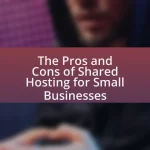Cloud hosting is a service that leverages multiple servers to provide enhanced flexibility, scalability, and reliability for businesses compared to traditional hosting methods. This article explores the significance of cloud hosting for business scaling, highlighting its key features such as on-demand resource allocation, cost efficiency, and improved collaboration. It discusses when businesses should consider upgrading to cloud hosting, the evaluation of current hosting needs, and the steps necessary for a successful transition. Additionally, it addresses common challenges during the upgrade process and offers strategies for monitoring performance and ensuring optimal operation post-migration. The article emphasizes the financial and operational benefits of adopting cloud solutions, including potential IT cost reductions and enhanced performance during peak demand periods.
What is Cloud Hosting and Why is it Important for Business Scaling?
Cloud hosting is a service that utilizes multiple servers to host websites and applications, allowing for greater flexibility, scalability, and reliability compared to traditional hosting methods. This importance for business scaling lies in its ability to accommodate fluctuating demands; businesses can easily increase or decrease resources based on traffic and operational needs without significant downtime or investment in physical infrastructure. According to a report by Gartner, cloud services are projected to grow to $482 billion by 2022, highlighting the increasing reliance on cloud solutions for business agility and growth.
How does Cloud Hosting differ from traditional hosting solutions?
Cloud hosting differs from traditional hosting solutions primarily in its scalability and resource allocation. In cloud hosting, resources are distributed across multiple servers, allowing for on-demand scaling based on traffic and usage, whereas traditional hosting typically relies on a single server with fixed resources. This means that cloud hosting can handle sudden spikes in traffic more efficiently, as it can draw from a larger pool of resources, while traditional hosting may struggle or become unavailable during high-demand periods. Additionally, cloud hosting often employs a pay-as-you-go pricing model, which can lead to cost savings, while traditional hosting usually involves a fixed monthly fee regardless of resource usage.
What are the key features of Cloud Hosting?
The key features of Cloud Hosting include scalability, flexibility, reliability, and cost-effectiveness. Scalability allows businesses to easily adjust their resources based on demand, enabling them to handle traffic spikes without downtime. Flexibility is provided through various service models, such as Infrastructure as a Service (IaaS) and Platform as a Service (PaaS), allowing users to choose the level of management they require. Reliability is ensured through data redundancy and backup solutions, which minimize the risk of data loss. Cost-effectiveness is achieved by allowing businesses to pay only for the resources they use, reducing the need for significant upfront investments in hardware. These features collectively enhance operational efficiency and support business growth.
Why is scalability a crucial factor in Cloud Hosting?
Scalability is a crucial factor in cloud hosting because it allows businesses to adjust their resources according to demand. This flexibility ensures that companies can efficiently manage varying workloads without incurring unnecessary costs. For instance, during peak usage times, businesses can quickly scale up their resources to maintain performance, while during off-peak times, they can scale down to save on expenses. According to a report by Gartner, organizations that leverage scalable cloud solutions can reduce IT costs by up to 30% while improving service delivery. This adaptability is essential for businesses aiming to grow and respond to market changes effectively.
What are the primary benefits of using Cloud Hosting for business growth?
The primary benefits of using Cloud Hosting for business growth include scalability, cost efficiency, and enhanced collaboration. Scalability allows businesses to easily adjust their resources based on demand, enabling them to grow without the need for significant upfront investments in physical infrastructure. Cost efficiency is achieved through a pay-as-you-go model, which reduces the financial burden of maintaining on-premises servers. Enhanced collaboration is facilitated by cloud-based tools that allow teams to work together in real-time from different locations. According to a report by Gartner, organizations that adopt cloud services can reduce IT costs by up to 30%, further validating the financial advantages of cloud hosting for business growth.
How does Cloud Hosting enhance operational efficiency?
Cloud Hosting enhances operational efficiency by providing scalable resources that can be adjusted based on demand. This flexibility allows businesses to optimize their IT infrastructure, reducing costs associated with over-provisioning and under-utilization. For instance, a study by Gartner indicates that organizations can save up to 30% on IT costs by adopting cloud solutions, as they only pay for the resources they use. Additionally, cloud hosting facilitates faster deployment of applications and services, enabling teams to respond quickly to market changes and customer needs, further improving overall productivity.
What cost savings can businesses expect from Cloud Hosting?
Businesses can expect significant cost savings from Cloud Hosting, primarily through reduced infrastructure expenses and operational efficiencies. By utilizing cloud services, companies eliminate the need for extensive physical hardware, which can incur high upfront costs and ongoing maintenance fees. According to a report by Gartner, organizations can save up to 30% on IT costs by migrating to the cloud. Additionally, cloud hosting allows for scalable resources, meaning businesses only pay for what they use, further optimizing costs. This pay-as-you-go model can lead to substantial savings compared to traditional hosting solutions, where businesses often over-provision resources to accommodate peak demands.
When should a business consider upgrading to Cloud Hosting?
A business should consider upgrading to Cloud Hosting when it experiences limitations in its current infrastructure, such as insufficient storage, slow performance, or difficulty in scaling operations. These limitations can hinder growth and operational efficiency. For instance, a study by Gartner indicates that organizations leveraging cloud services can reduce IT costs by up to 30% while improving scalability and flexibility. Additionally, if a business anticipates increased traffic or needs to support remote work, transitioning to Cloud Hosting can provide the necessary resources and accessibility to meet these demands effectively.
What signs indicate that a business needs to scale its hosting solution?
A business needs to scale its hosting solution when it experiences performance issues, such as slow loading times or frequent downtime. These performance issues often arise due to increased traffic or resource demands that exceed the current hosting capacity. For instance, if a website’s loading time exceeds three seconds, studies show that 40% of users abandon the site, indicating a critical need for improved hosting resources. Additionally, if a business encounters limitations in storage or bandwidth that hinder its operations or growth, it is a clear sign that scaling is necessary.
How can business growth metrics inform the decision to upgrade?
Business growth metrics can inform the decision to upgrade by providing quantitative data that indicates the need for enhanced resources or capabilities. For instance, metrics such as revenue growth rate, customer acquisition cost, and user engagement levels can reveal whether current infrastructure supports increasing demand. When a company experiences a consistent increase in user traffic or sales, it may signal that existing cloud hosting solutions are insufficient, necessitating an upgrade to accommodate growth. Additionally, metrics like server response times and downtime frequency can highlight performance issues that impact customer satisfaction, further justifying the need for an upgrade.
How to Evaluate Your Current Hosting Needs?
To evaluate your current hosting needs, assess your website’s traffic, performance requirements, and future growth plans. Begin by analyzing your current bandwidth usage and server response times to determine if they meet your demands. For instance, if your website experiences slow loading times during peak traffic, it may indicate the need for a more robust hosting solution. Additionally, consider the scalability options of your current provider; if you anticipate significant growth, ensure that your hosting plan can accommodate increased traffic without compromising performance.
What factors should businesses assess before upgrading?
Businesses should assess their current infrastructure, budget constraints, scalability needs, and potential return on investment before upgrading. Evaluating the existing infrastructure helps identify limitations that may hinder performance. Budget constraints determine the financial feasibility of an upgrade, while scalability needs ensure that the new solution can accommodate future growth. Finally, analyzing the potential return on investment provides insight into the long-term benefits versus costs associated with the upgrade.
How do performance metrics influence the need for an upgrade?
Performance metrics directly indicate when an upgrade is necessary by highlighting system limitations and inefficiencies. For instance, metrics such as CPU usage, memory consumption, and response times provide quantifiable data that reveal whether current resources can meet user demand. When CPU usage consistently exceeds 80% or response times increase beyond acceptable thresholds, these metrics signal that the existing infrastructure may be inadequate, prompting the need for an upgrade to ensure optimal performance and user satisfaction.
What role does user traffic play in determining hosting needs?
User traffic significantly influences hosting needs by dictating the required server capacity and performance. High user traffic necessitates robust hosting solutions to ensure website speed, reliability, and uptime, as inadequate resources can lead to slow loading times or crashes. For instance, a website experiencing thousands of concurrent visitors may require dedicated servers or scalable cloud solutions to handle the load effectively, while a site with minimal traffic might function well on shared hosting. Therefore, analyzing user traffic patterns helps businesses determine the appropriate hosting plan to accommodate growth and maintain optimal user experience.
How can businesses identify the right Cloud Hosting provider?
Businesses can identify the right Cloud Hosting provider by evaluating their specific needs, including scalability, security, and support. Assessing the provider’s ability to scale resources according to business growth is crucial, as 94% of businesses report improved security after switching to cloud services, according to a study by McAfee. Additionally, reviewing customer support options and response times can ensure that businesses receive timely assistance, which is vital for maintaining operations. Lastly, examining the provider’s compliance with industry standards and regulations can further validate their reliability and security measures.
What criteria should be used to compare different Cloud Hosting services?
To compare different Cloud Hosting services, key criteria include performance, scalability, security, pricing, and customer support. Performance refers to the speed and reliability of the service, which can be assessed through uptime guarantees and latency metrics. Scalability indicates how easily a service can grow with your business needs, often evaluated by the ability to upgrade resources without downtime. Security encompasses data protection measures, compliance with regulations, and backup solutions, which are critical for safeguarding sensitive information. Pricing should be transparent and competitive, considering both initial costs and potential long-term expenses. Lastly, customer support is vital for resolving issues quickly and effectively, which can be gauged through service level agreements (SLAs) and user reviews. These criteria provide a comprehensive framework for evaluating Cloud Hosting services effectively.
How important is customer support in choosing a Cloud Hosting provider?
Customer support is critically important when choosing a Cloud Hosting provider. Effective customer support ensures that businesses can quickly resolve technical issues, minimizing downtime and maintaining operational efficiency. According to a survey by Gartner, 89% of companies compete primarily on customer experience, highlighting the necessity of responsive support in the cloud hosting sector. Additionally, reliable customer support can significantly impact user satisfaction and retention, as evidenced by a study from Zendesk, which found that 67% of customers have switched to a competitor due to poor service. Thus, strong customer support is essential for businesses relying on cloud hosting to scale effectively.
What are the Steps to Successfully Upgrade to Cloud Hosting?
To successfully upgrade to cloud hosting, follow these steps: assess your current infrastructure, choose a suitable cloud service provider, plan the migration process, execute the migration, and optimize your cloud environment post-migration. Assessing your current infrastructure involves evaluating your existing resources and identifying what needs to be migrated. Selecting a cloud service provider requires comparing options based on performance, scalability, and cost-effectiveness. Planning the migration process includes creating a timeline and determining data transfer methods. Executing the migration involves transferring data and applications to the cloud while ensuring minimal downtime. Finally, optimizing your cloud environment post-migration entails monitoring performance and making necessary adjustments to enhance efficiency.
How can businesses prepare for the transition to Cloud Hosting?
Businesses can prepare for the transition to Cloud Hosting by conducting a thorough assessment of their current IT infrastructure and identifying specific needs and goals for cloud adoption. This involves evaluating existing applications, data storage requirements, and compliance considerations to ensure a smooth migration process. According to a report by Gartner, 81% of organizations have a cloud strategy in place, highlighting the importance of strategic planning in cloud transitions. Additionally, businesses should invest in training staff on cloud technologies and establish a clear migration plan that includes timelines and responsibilities to facilitate effective implementation.
What data migration strategies should be considered?
Data migration strategies that should be considered include lift-and-shift, re-platforming, and refactoring. Lift-and-shift involves moving applications and data to the cloud without significant changes, which is quick and minimizes risk. Re-platforming entails making some optimizations to applications during the migration process, enhancing performance while still being relatively straightforward. Refactoring requires a complete overhaul of applications to take full advantage of cloud-native features, offering the best long-term benefits but demanding more time and resources. Each strategy aligns with different business needs and technical requirements, making it essential to evaluate them based on specific organizational goals and existing infrastructure.
How can businesses minimize downtime during the upgrade process?
Businesses can minimize downtime during the upgrade process by implementing a well-planned strategy that includes scheduling upgrades during off-peak hours, utilizing rolling upgrades, and employing robust backup systems. Scheduling upgrades during off-peak hours reduces the impact on users, as fewer people are likely to be affected. Rolling upgrades allow for parts of the system to be upgraded sequentially, maintaining service availability while other components are updated. Additionally, having a reliable backup system ensures that data can be restored quickly in case of any issues, further reducing potential downtime. These strategies are supported by industry best practices, which emphasize the importance of planning and preparation in minimizing disruptions during upgrades.
What best practices should be followed post-upgrade?
Post-upgrade, it is essential to conduct thorough testing to ensure that all systems function correctly and that there are no compatibility issues. This includes validating application performance, checking integrations, and confirming that user access and permissions are correctly configured. Additionally, monitoring system performance and user feedback is crucial for identifying any unforeseen issues that may arise after the upgrade. Regularly reviewing logs and metrics can help in quickly addressing any anomalies. Implementing a rollback plan is also a best practice, allowing for a swift return to the previous version if critical problems occur. These practices are supported by industry standards that emphasize the importance of post-upgrade validation and monitoring to maintain system integrity and performance.
How can businesses monitor performance after upgrading to Cloud Hosting?
Businesses can monitor performance after upgrading to Cloud Hosting by utilizing cloud monitoring tools and analytics platforms. These tools provide real-time insights into resource usage, application performance, and system health, allowing businesses to track metrics such as uptime, response times, and user experience. For instance, services like Amazon CloudWatch and Google Cloud Operations Suite offer dashboards that visualize performance data, enabling proactive management of cloud resources. Additionally, businesses can set up alerts for performance thresholds to ensure immediate action can be taken in case of issues, thus maintaining optimal performance levels.
What ongoing maintenance is required to ensure optimal performance?
Ongoing maintenance required to ensure optimal performance includes regular software updates, monitoring system performance, and conducting security audits. Regular software updates address vulnerabilities and improve functionality, while monitoring system performance helps identify bottlenecks and resource allocation issues. Conducting security audits ensures that data remains protected against threats, which is crucial for maintaining trust and compliance in cloud hosting environments. These practices collectively contribute to the reliability and efficiency of cloud-hosted services, ultimately supporting business scalability.
What common challenges might arise during the upgrade process?
Common challenges that might arise during the upgrade process include compatibility issues, data migration difficulties, and downtime risks. Compatibility issues occur when existing applications or systems do not work seamlessly with the new upgrade, potentially leading to operational disruptions. Data migration difficulties can arise from the complexity of transferring large volumes of data, which may result in data loss or corruption if not managed properly. Additionally, downtime risks are prevalent as upgrades often require system outages, which can affect business operations and customer experience. These challenges highlight the importance of thorough planning and testing before implementing upgrades.
How can businesses troubleshoot issues related to Cloud Hosting upgrades?
Businesses can troubleshoot issues related to Cloud Hosting upgrades by systematically identifying and addressing performance bottlenecks, configuration errors, and compatibility issues. First, they should monitor system performance metrics to pinpoint slowdowns or failures during the upgrade process. Tools like AWS CloudWatch or Azure Monitor can provide real-time insights into resource utilization and application performance.
Next, reviewing configuration settings is essential, as incorrect parameters can lead to service disruptions. Businesses should ensure that all settings align with the new cloud specifications and that any dependencies are updated accordingly.
Additionally, conducting compatibility checks between existing applications and the upgraded cloud environment is crucial. This can involve testing applications in a staging environment before full deployment to identify potential conflicts.
Finally, maintaining clear communication with cloud service providers can facilitate quicker resolutions to any issues encountered during the upgrade process. Providers often have support teams that can assist with troubleshooting specific problems related to their services.
What resources are available for businesses facing upgrade challenges?
Businesses facing upgrade challenges can access various resources, including cloud service providers, consulting firms, and online training platforms. Cloud service providers like Amazon Web Services and Microsoft Azure offer scalable solutions and support for businesses transitioning to cloud hosting. Consulting firms specialize in assessing business needs and providing tailored upgrade strategies, ensuring a smooth transition. Additionally, online training platforms such as Coursera and LinkedIn Learning offer courses on cloud technologies, helping teams acquire necessary skills for effective upgrades. These resources collectively facilitate the upgrade process, enabling businesses to scale efficiently.
What are the key takeaways for scaling your business with Cloud Hosting?
The key takeaways for scaling your business with Cloud Hosting include flexibility, cost-effectiveness, and enhanced performance. Cloud Hosting allows businesses to easily adjust resources based on demand, enabling rapid scaling without the need for significant upfront investment in physical infrastructure. According to a report by Gartner, organizations can reduce IT costs by up to 30% by migrating to cloud services, demonstrating the financial benefits of this approach. Additionally, cloud platforms often provide advanced features such as load balancing and auto-scaling, which improve application performance and user experience during peak times.