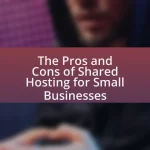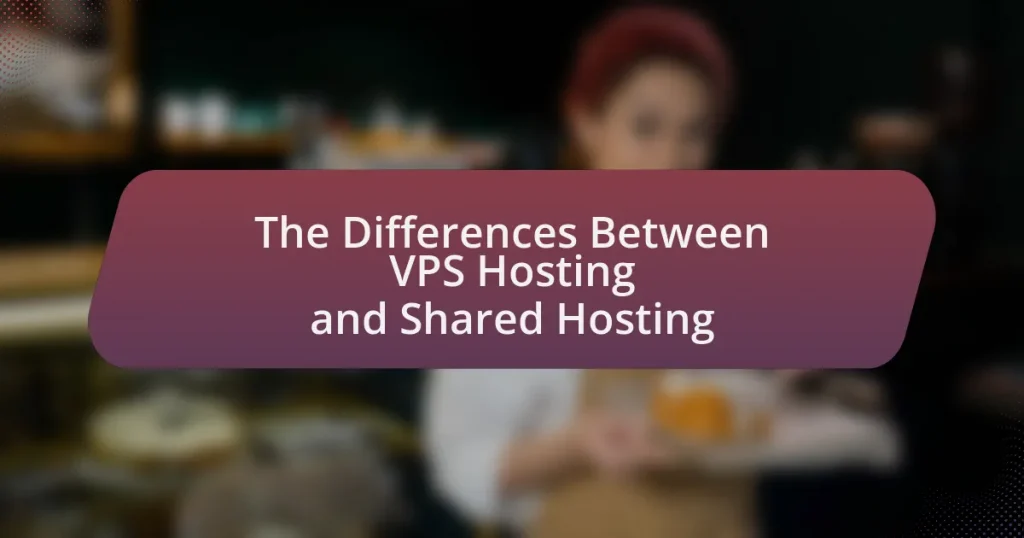VPS Hosting (Virtual Private Server Hosting) and Shared Hosting are two distinct types of web hosting services that cater to different user needs. VPS Hosting offers dedicated resources and greater control, making it suitable for websites with higher traffic and specific software requirements, while Shared Hosting allows multiple websites to share server resources, resulting in cost-effectiveness but potential performance limitations. The article explores the differences in resource allocation, performance, security, and customization options between these two hosting types, highlighting the advantages and disadvantages of each. It also provides guidance on choosing the appropriate hosting solution based on website needs and best practices for managing both VPS and Shared Hosting environments.
What are VPS Hosting and Shared Hosting?
VPS Hosting, or Virtual Private Server Hosting, is a type of web hosting that provides dedicated resources on a virtual server, allowing users more control and customization compared to shared hosting. In contrast, Shared Hosting involves multiple websites sharing the same server resources, which can lead to limitations in performance and flexibility. VPS Hosting typically offers better performance, security, and scalability, as each virtual server operates independently, while Shared Hosting is more cost-effective and suitable for smaller websites with lower traffic demands.
How do VPS Hosting and Shared Hosting differ in terms of resource allocation?
VPS Hosting and Shared Hosting differ significantly in resource allocation, with VPS providing dedicated resources while Shared Hosting allocates resources among multiple users. In VPS Hosting, each virtual server operates independently, ensuring that allocated CPU, RAM, and storage are exclusively available to a single user, which enhances performance and reliability. In contrast, Shared Hosting distributes resources across all users on a single server, leading to potential performance issues if one user consumes excessive resources, as all users share the same pool. This fundamental difference in resource allocation impacts the overall performance, scalability, and control available to users in each hosting type.
What resources are shared in Shared Hosting?
In shared hosting, resources such as CPU, RAM, disk space, and bandwidth are shared among multiple users on the same server. This means that all websites hosted on that server utilize the same pool of resources, which can lead to performance fluctuations depending on the activity of other sites. For instance, if one website experiences high traffic, it can consume a significant portion of the server’s resources, potentially affecting the performance of other websites sharing that server.
How are resources allocated in VPS Hosting?
In VPS hosting, resources are allocated through virtualization technology that divides a physical server into multiple virtual servers. Each virtual server operates independently with its own dedicated resources, such as CPU, RAM, and storage, ensuring that performance is not affected by other users on the same physical machine. This allocation method contrasts with shared hosting, where resources are distributed among all users, leading to potential performance issues. The virtualization process typically uses hypervisors, which manage the distribution of resources and maintain isolation between virtual servers, providing a more stable and reliable hosting environment.
What are the key features of VPS Hosting?
VPS hosting offers several key features that distinguish it from other hosting types. Firstly, it provides dedicated resources, meaning each VPS has its own allocated CPU, RAM, and storage, which enhances performance and reliability. Secondly, VPS hosting allows for root access, enabling users to install and configure software as needed, offering greater control compared to shared hosting. Thirdly, it supports scalability, allowing users to easily upgrade resources as their website grows. Additionally, VPS hosting typically includes improved security measures, such as isolated environments that protect against vulnerabilities from other users. These features collectively make VPS hosting a more robust option for businesses and developers seeking flexibility and performance.
How does virtualization technology work in VPS Hosting?
Virtualization technology in VPS hosting works by creating multiple virtual servers on a single physical server, allowing each virtual server to operate independently. This is achieved through a hypervisor, which allocates resources such as CPU, RAM, and storage to each virtual server while isolating them from one another. As a result, users experience dedicated resources and enhanced performance, similar to a dedicated server, but at a lower cost. This technology enables efficient resource utilization and scalability, as users can easily adjust their resources based on demand.
What level of control does VPS Hosting provide to users?
VPS Hosting provides users with a high level of control over their virtual server environment. Users can customize server settings, install software, and manage resources independently, similar to a dedicated server. This level of control is facilitated by the virtualization technology that separates each VPS from others on the same physical server, allowing for tailored configurations and enhanced performance. Additionally, users have root access, enabling them to modify system files and settings, which is not possible in shared hosting environments where resources and configurations are limited.
What are the key features of Shared Hosting?
The key features of Shared Hosting include cost-effectiveness, resource sharing, ease of use, and limited customization. Shared Hosting is an economical option as multiple users share a single server, which reduces costs significantly compared to dedicated hosting solutions. Resource sharing means that CPU, RAM, and bandwidth are distributed among all users on the server, making it suitable for small websites with moderate traffic. The ease of use is highlighted by user-friendly control panels, allowing even beginners to manage their websites without technical expertise. Lastly, limited customization is a characteristic of Shared Hosting, as users have restricted access to server settings and configurations, which can affect performance and scalability.
What limitations do users face with Shared Hosting?
Users face several limitations with shared hosting, primarily due to resource sharing among multiple websites on the same server. This can lead to slower website performance, especially during peak traffic times, as bandwidth and server resources are divided among all users. Additionally, shared hosting often restricts customization options, limiting users’ ability to install specific software or applications that may be necessary for their websites. Security is another concern, as vulnerabilities in one site can potentially affect others on the same server, increasing the risk of malware and hacking incidents. Furthermore, customer support may be less responsive compared to dedicated hosting solutions, as providers often prioritize higher-paying customers. These limitations make shared hosting less suitable for businesses with high traffic or specific technical needs.
How does Shared Hosting handle traffic spikes?
Shared hosting typically handles traffic spikes by utilizing resource allocation among multiple users on the same server. When a spike occurs, the server may experience slower response times or downtime, as the available resources are shared among all hosted websites. This is due to the limited bandwidth and processing power allocated to each account, which can lead to performance issues during high traffic periods. In contrast, VPS hosting offers dedicated resources, allowing for better management of traffic spikes without significant impact on performance.
What are the advantages and disadvantages of VPS Hosting?
VPS hosting offers several advantages and disadvantages. The primary advantage is enhanced performance and reliability, as VPS provides dedicated resources, allowing for better speed and uptime compared to shared hosting. This is particularly beneficial for websites with higher traffic or resource-intensive applications. Additionally, VPS hosting allows for greater customization and control over the server environment, enabling users to install specific software and configure settings according to their needs.
On the downside, VPS hosting can be more expensive than shared hosting, making it less accessible for small businesses or personal websites with limited budgets. Furthermore, managing a VPS requires a certain level of technical expertise, as users are responsible for server maintenance and security, which can be a disadvantage for those without the necessary skills.
What benefits does VPS Hosting offer to businesses?
VPS hosting offers businesses enhanced performance, security, and control compared to shared hosting. With dedicated resources, businesses experience faster load times and improved website performance, which is crucial for user experience and SEO rankings. Additionally, VPS hosting provides a higher level of security through isolated environments, reducing the risk of vulnerabilities that can arise from sharing resources with other users. Furthermore, businesses benefit from greater control over their server settings and configurations, allowing for tailored solutions that meet specific operational needs. This combination of performance, security, and control makes VPS hosting a valuable option for businesses looking to scale and maintain a reliable online presence.
How does VPS Hosting enhance website performance?
VPS hosting enhances website performance by providing dedicated resources that are not shared with other users. This isolation allows for faster load times and improved reliability, as the server’s CPU, RAM, and bandwidth are allocated specifically to a single user or website. Unlike shared hosting, where multiple websites compete for the same resources, VPS hosting ensures that high traffic or resource-intensive applications do not negatively impact performance. Studies have shown that websites on VPS hosting can experience up to 30% faster load times compared to those on shared hosting, leading to better user experience and higher search engine rankings.
What security advantages does VPS Hosting provide?
VPS Hosting provides enhanced security advantages compared to shared hosting by isolating resources and environments for each user. This isolation minimizes the risk of security breaches, as vulnerabilities in one VPS do not affect others on the same physical server. Additionally, VPS Hosting allows for customized security configurations, enabling users to implement specific firewalls, intrusion detection systems, and other security measures tailored to their needs. Furthermore, VPS environments often include dedicated IP addresses, which reduce the likelihood of being blacklisted due to the actions of other users, a common issue in shared hosting scenarios.
What are the potential drawbacks of VPS Hosting?
The potential drawbacks of VPS hosting include higher costs, management complexity, and resource limitations. VPS hosting typically requires a greater financial investment compared to shared hosting, as users pay for dedicated resources and increased performance. Additionally, managing a VPS often necessitates technical expertise, as users are responsible for server maintenance, security, and software updates, which can be challenging for those without IT knowledge. Furthermore, while VPS offers dedicated resources, it may still face limitations based on the underlying physical server’s capacity, leading to potential performance issues if the server is overloaded.
How does the cost of VPS Hosting compare to Shared Hosting?
VPS hosting is generally more expensive than shared hosting. The cost of VPS hosting typically ranges from $20 to $100 per month, depending on the resources allocated, while shared hosting usually costs between $3 to $10 per month. This price difference arises because VPS hosting provides dedicated resources and greater control, whereas shared hosting involves multiple users sharing the same server resources, leading to lower costs.
What technical knowledge is required for managing VPS Hosting?
Managing VPS Hosting requires knowledge of server administration, including proficiency in Linux or Windows operating systems, networking concepts, and security protocols. This technical expertise enables effective configuration, maintenance, and troubleshooting of virtual private servers. Additionally, familiarity with command-line interfaces, virtualization technologies, and web server management (such as Apache or Nginx) is essential for optimizing performance and ensuring reliability. Understanding these components is crucial, as they directly impact the server’s functionality and security, which are vital for hosting applications and websites.
What are the advantages and disadvantages of Shared Hosting?
Shared hosting offers cost-effectiveness and ease of use as its primary advantages, making it an ideal choice for small websites and beginners. This hosting type allows multiple users to share a single server, significantly reducing costs, with plans often starting as low as a few dollars per month. Additionally, shared hosting typically includes user-friendly control panels and customer support, simplifying website management for those with limited technical skills.
However, shared hosting also has notable disadvantages, including limited resources and performance issues. Since multiple websites share the same server resources, high traffic on one site can lead to slower loading times for others. Furthermore, security risks increase due to the shared environment, as vulnerabilities in one site can potentially affect others on the same server. These factors make shared hosting less suitable for larger, high-traffic websites or those requiring enhanced security measures.
What benefits does Shared Hosting provide for small websites?
Shared hosting offers several benefits for small websites, primarily cost-effectiveness, ease of use, and resource allocation. Small websites typically have limited traffic and resource needs, making shared hosting an economical choice, with plans often starting as low as a few dollars per month. This affordability allows small businesses and individuals to establish an online presence without significant financial investment.
Additionally, shared hosting platforms are user-friendly, often providing one-click installations for popular content management systems like WordPress, which simplifies the setup process for users with minimal technical expertise. Furthermore, shared hosting environments allocate server resources among multiple users, which can be sufficient for small websites that do not require dedicated resources, thus optimizing operational costs.
According to a report by HostingAdvice, shared hosting remains the most popular choice for small websites due to its balance of affordability and functionality, with over 70% of small businesses opting for this hosting type to manage their online presence effectively.
How does Shared Hosting reduce costs for users?
Shared hosting reduces costs for users by allowing multiple websites to share the same server resources, which lowers the overall expenses associated with server maintenance and operation. This cost-sharing model means that users pay a fraction of the total server costs, making it significantly more affordable than dedicated hosting options. For instance, shared hosting plans can start as low as $2 to $10 per month, while dedicated servers can range from $100 to several hundred dollars monthly. This pricing structure enables small businesses and individuals to access web hosting services without incurring high costs, thus promoting wider internet accessibility.
What ease of use features does Shared Hosting offer?
Shared hosting offers several ease of use features, including one-click installations, user-friendly control panels, and automated backups. One-click installations simplify the process of setting up applications like WordPress, allowing users to launch websites quickly without technical expertise. User-friendly control panels, such as cPanel, provide intuitive interfaces for managing domains, emails, and files, making it accessible for beginners. Automated backups ensure that data is regularly saved without manual intervention, providing peace of mind and reducing the risk of data loss. These features collectively enhance the user experience, making shared hosting a popular choice for individuals and small businesses.
What are the limitations of Shared Hosting?
Shared hosting has several limitations, primarily related to resource allocation and performance. In shared hosting, multiple websites share the same server resources, which can lead to slower loading times and reduced performance during peak traffic periods. Additionally, security risks increase because vulnerabilities in one website can potentially affect others on the same server. Customization options are also limited, as users typically cannot install specific software or modify server settings. Furthermore, shared hosting often comes with restrictions on bandwidth and storage, which can hinder website growth and scalability. These limitations make shared hosting less suitable for high-traffic or resource-intensive websites.
How does Shared Hosting affect website speed and performance?
Shared hosting negatively affects website speed and performance due to resource sharing among multiple users. In a shared hosting environment, numerous websites operate on the same server, which leads to competition for limited CPU, RAM, and bandwidth resources. This can result in slower loading times, especially during peak traffic periods when server resources are strained. According to a study by Google, a one-second delay in loading time can lead to a 20% decrease in conversion rates, highlighting the importance of speed for user engagement and business outcomes.
What security risks are associated with Shared Hosting?
Shared hosting poses several security risks primarily due to the fact that multiple users share the same server resources. This environment increases the likelihood of vulnerabilities, as a security breach on one account can potentially compromise others on the same server. For instance, if one website is infected with malware, it can spread to other sites hosted on the same server, leading to data theft or loss. Additionally, shared hosting often lacks robust security measures, making it easier for attackers to exploit weaknesses. According to a study by the Cybersecurity & Infrastructure Security Agency, shared hosting environments are more susceptible to cross-site scripting and SQL injection attacks, further highlighting the inherent risks associated with this type of hosting.
How do I choose between VPS Hosting and Shared Hosting?
To choose between VPS Hosting and Shared Hosting, assess your website’s needs for resources, control, and scalability. VPS Hosting offers dedicated resources and greater control, making it suitable for websites with higher traffic or specific software requirements. In contrast, Shared Hosting is cost-effective and ideal for smaller websites with limited traffic, as multiple users share the same server resources. According to a 2021 survey by HostingAdvice, 70% of users reported that VPS Hosting improved their website performance compared to Shared Hosting, highlighting the importance of resource allocation in hosting decisions.
What factors should I consider when selecting a hosting type?
When selecting a hosting type, consider performance, scalability, security, cost, and support. Performance is crucial as it affects website speed and user experience; VPS hosting typically offers better performance than shared hosting due to dedicated resources. Scalability is important for future growth; VPS allows for easier upgrades compared to shared hosting. Security is a key factor, as VPS hosting provides enhanced security features, isolating your site from others, while shared hosting may expose you to vulnerabilities from neighboring sites. Cost is a practical consideration; shared hosting is generally cheaper, but VPS offers better value for resource-intensive applications. Lastly, support quality varies; VPS hosting often includes more comprehensive support options.
How can I assess my website’s needs to make the right choice?
To assess your website’s needs and make the right choice between VPS hosting and shared hosting, start by evaluating your website’s traffic, resource requirements, and performance expectations. Websites with high traffic or resource-intensive applications typically require VPS hosting for better performance and scalability, while smaller websites with low traffic can effectively operate on shared hosting.
For instance, if your website experiences consistent traffic above 1,000 visitors per day or runs complex applications, VPS hosting is advisable due to its dedicated resources and improved reliability. Conversely, shared hosting is suitable for personal blogs or small business sites with minimal traffic, as it offers cost-effective solutions with adequate performance for basic needs.
By analyzing these factors, you can determine the appropriate hosting type that aligns with your website’s specific requirements.
What are some best practices for managing VPS and Shared Hosting?
Best practices for managing VPS and Shared Hosting include regular backups, monitoring resource usage, implementing security measures, and optimizing performance. Regular backups ensure data recovery in case of failures, while monitoring resource usage helps identify bottlenecks and optimize server performance. Implementing security measures, such as firewalls and regular updates, protects against vulnerabilities. Additionally, optimizing performance through caching and content delivery networks enhances user experience. These practices are essential for maintaining reliability and efficiency in both VPS and Shared Hosting environments.
How can I optimize performance on VPS Hosting?
To optimize performance on VPS hosting, allocate sufficient resources such as CPU, RAM, and storage based on your specific application needs. Proper resource allocation ensures that your applications run smoothly without bottlenecks. Additionally, regularly updating your software and operating system enhances security and performance, as updates often include performance improvements and bug fixes. Implementing caching mechanisms, such as Varnish or Redis, can significantly reduce load times by storing frequently accessed data in memory. Monitoring server performance using tools like Nagios or New Relic allows for proactive management of resources and identification of potential issues before they affect performance. Finally, optimizing database queries and using a Content Delivery Network (CDN) can further enhance the speed and reliability of your VPS hosting environment.
What maintenance tips should I follow for Shared Hosting?
To maintain shared hosting effectively, regularly update your website’s software and plugins to ensure security and performance. Keeping software up to date minimizes vulnerabilities that could be exploited by attackers, as outdated software is a common entry point for security breaches. Additionally, regularly back up your website data to prevent loss in case of server issues or attacks; many hosting providers offer automated backup solutions. Monitoring website performance and uptime is also crucial, as shared hosting environments can lead to resource contention, affecting site speed and availability. Implementing security measures, such as using strong passwords and enabling two-factor authentication, further protects your site from unauthorized access.