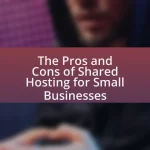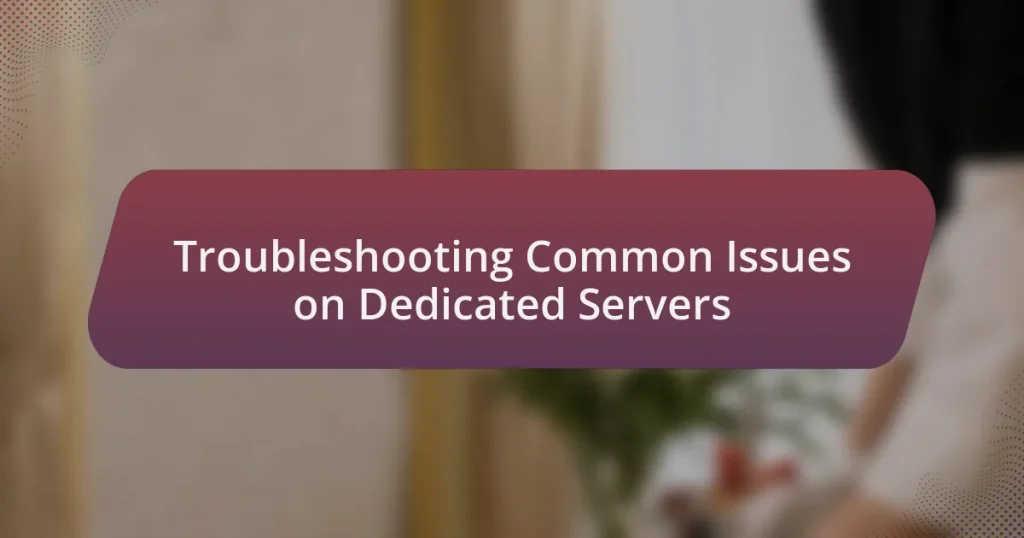The article focuses on troubleshooting common issues encountered on dedicated servers, highlighting key problems such as hardware failures, network connectivity issues, software configuration errors, and security vulnerabilities. It details the impact of hardware failures on server performance, signs of such failures, and methods for diagnosis and resolution. Additionally, the article addresses software-related issues, the significance of network connectivity, and effective troubleshooting strategies for server administrators. Preventive measures, regular maintenance practices, and security protocols are also discussed to enhance server reliability and performance. Overall, the article serves as a comprehensive guide for understanding and addressing the challenges associated with dedicated server management.
What are the common issues faced on dedicated servers?
Common issues faced on dedicated servers include hardware failures, network connectivity problems, software configuration errors, and security vulnerabilities. Hardware failures can lead to downtime and data loss, as components like hard drives or power supplies may fail unexpectedly. Network connectivity problems often arise from misconfigured settings or ISP issues, affecting server accessibility. Software configuration errors can result from improper installations or updates, leading to application malfunctions. Lastly, security vulnerabilities expose dedicated servers to potential attacks, necessitating regular updates and monitoring to mitigate risks.
How do hardware failures impact dedicated server performance?
Hardware failures significantly degrade dedicated server performance by causing system instability, data loss, and increased downtime. When components such as hard drives, memory, or power supplies fail, the server may experience slow response times, crashes, or complete outages. For instance, a study by the Uptime Institute found that hardware failures are responsible for approximately 40% of data center outages, highlighting the critical impact on operational efficiency. Additionally, the recovery process from hardware failures often requires time-consuming diagnostics and repairs, further exacerbating performance issues and affecting service availability.
What are the signs of hardware failure in dedicated servers?
Signs of hardware failure in dedicated servers include frequent system crashes, unusual noises from the hardware, and performance degradation. Frequent system crashes indicate potential issues with components like the hard drive or memory. Unusual noises, such as clicking or grinding, often suggest failing hard drives or cooling fans. Performance degradation, characterized by slow response times or increased latency, can point to failing CPUs or insufficient memory. Monitoring tools can help identify these signs early, allowing for timely intervention and maintenance.
How can hardware failures be diagnosed and resolved?
Hardware failures can be diagnosed and resolved through systematic testing and replacement of components. First, identify symptoms such as system crashes, unusual noises, or performance degradation. Next, utilize diagnostic tools like POST (Power-On Self-Test) and hardware monitoring software to pinpoint the failing component. For example, if a hard drive is suspected, running SMART (Self-Monitoring, Analysis, and Reporting Technology) tests can reveal issues. Once the faulty hardware is identified, replace it with a compatible component, ensuring proper installation and configuration. This methodical approach is supported by industry practices, which emphasize the importance of thorough diagnostics before replacement to minimize downtime and costs.
What software-related issues can occur on dedicated servers?
Software-related issues on dedicated servers can include operating system failures, application crashes, configuration errors, and security vulnerabilities. Operating system failures may arise from outdated software or incompatible updates, leading to system instability. Application crashes often occur due to memory leaks or bugs within the software, disrupting service availability. Configuration errors can result from incorrect settings, which may hinder performance or accessibility. Security vulnerabilities, such as unpatched software or misconfigured firewalls, expose servers to potential attacks, compromising data integrity and availability. These issues highlight the importance of regular maintenance and monitoring to ensure optimal server performance and security.
How do software conflicts affect server functionality?
Software conflicts can severely impair server functionality by causing system instability, application failures, and performance degradation. When multiple software applications or services attempt to use the same resources or incompatible libraries, they can lead to crashes or unexpected behavior. For example, a study by the National Institute of Standards and Technology found that software conflicts were responsible for approximately 30% of system downtime in enterprise environments. This highlights the critical impact that unresolved software conflicts can have on server reliability and operational efficiency.
What steps can be taken to troubleshoot software issues?
To troubleshoot software issues, first identify the specific problem by gathering error messages and user reports. Next, replicate the issue in a controlled environment to understand its behavior. After that, check for updates or patches for the software, as outdated versions often contain bugs. Additionally, review system logs for any anomalies that could indicate the source of the problem. If the issue persists, consider disabling conflicting software or services that may interfere with the application. Finally, consult the software’s documentation or support forums for known issues and solutions. These steps are effective as they systematically narrow down potential causes, allowing for targeted fixes.
Why is network connectivity a critical aspect of dedicated servers?
Network connectivity is a critical aspect of dedicated servers because it directly impacts the server’s ability to communicate with clients and other servers. Reliable network connectivity ensures that data can be transmitted quickly and efficiently, which is essential for maintaining performance and uptime. For instance, a dedicated server with a high-speed internet connection can handle more simultaneous requests, leading to better user experiences and reduced latency. Additionally, according to a study by the International Data Corporation, 90% of businesses report that network downtime negatively affects their operations, highlighting the importance of stable connectivity for dedicated servers.
What are the common network issues that can arise?
Common network issues that can arise include connectivity problems, latency, packet loss, and bandwidth limitations. Connectivity problems often stem from hardware failures, misconfigurations, or ISP outages, leading to an inability to access network resources. Latency issues can occur due to network congestion or long-distance data transmission, resulting in delays in communication. Packet loss, which can be caused by network congestion or faulty hardware, leads to incomplete data transmission and can severely impact application performance. Bandwidth limitations arise when the available network capacity is insufficient to handle the volume of data traffic, causing slowdowns and interruptions in service. These issues are frequently encountered in dedicated server environments, where reliable network performance is critical for optimal operation.
How can network issues be identified and fixed?
Network issues can be identified and fixed by systematically diagnosing the problem using tools and techniques such as ping tests, traceroutes, and network monitoring software. These methods help pinpoint connectivity problems, latency issues, or packet loss by analyzing the data flow and identifying where disruptions occur. For instance, a ping test can reveal whether a server is reachable, while a traceroute can show the path data takes and highlight any bottlenecks. Additionally, network monitoring tools can provide real-time insights into traffic patterns and alert administrators to anomalies, enabling timely intervention. By employing these diagnostic methods, network administrators can effectively isolate and resolve issues, ensuring optimal performance of dedicated servers.
How can server administrators effectively troubleshoot issues?
Server administrators can effectively troubleshoot issues by systematically identifying the problem, analyzing logs, and applying targeted solutions. This process begins with gathering information about the symptoms, such as error messages or performance degradation. Administrators should then review system logs and monitoring tools to pinpoint anomalies or failures. For instance, analyzing server logs can reveal specific errors that occurred at the time of the issue, allowing for a more focused approach to resolution. Additionally, employing diagnostic tools and commands can help in assessing system health and identifying bottlenecks. By following a structured troubleshooting methodology, server administrators can enhance their efficiency in resolving issues and minimizing downtime.
What tools are available for troubleshooting dedicated servers?
Tools available for troubleshooting dedicated servers include network monitoring software, server management tools, and diagnostic utilities. Network monitoring software, such as Nagios or Zabbix, allows administrators to track server performance and identify issues in real-time. Server management tools like cPanel or Plesk provide a user-friendly interface for managing server configurations and monitoring resource usage. Diagnostic utilities, including ping, traceroute, and top commands, help diagnose connectivity issues and monitor system processes. These tools are essential for maintaining server health and ensuring optimal performance.
How do monitoring tools assist in identifying server problems?
Monitoring tools assist in identifying server problems by continuously tracking performance metrics and system health indicators. These tools provide real-time data on CPU usage, memory consumption, disk activity, and network traffic, allowing administrators to detect anomalies that may indicate underlying issues. For instance, a sudden spike in CPU usage can signal a potential overload or a malfunctioning application, prompting immediate investigation. Additionally, monitoring tools often include alerting features that notify administrators of critical thresholds being breached, enabling proactive responses to prevent downtime. The effectiveness of these tools is supported by industry practices, where organizations utilizing monitoring solutions report a 30% reduction in server downtime, demonstrating their value in maintaining server reliability.
What role do log files play in troubleshooting?
Log files are essential in troubleshooting as they provide a detailed record of system events, errors, and transactions. These files enable administrators to identify the root cause of issues by analyzing timestamps, error codes, and system behavior leading up to a problem. For instance, a study by the National Institute of Standards and Technology highlights that effective log analysis can reduce troubleshooting time by up to 50%, demonstrating their critical role in diagnosing and resolving server issues efficiently.
What best practices should be followed during troubleshooting?
During troubleshooting, it is essential to follow systematic best practices to effectively identify and resolve issues. First, clearly define the problem by gathering relevant information and symptoms from users or logs. Next, replicate the issue in a controlled environment to understand its context. Then, prioritize potential causes based on likelihood and impact, and systematically test each hypothesis while documenting findings. Utilize available resources, such as manuals or online forums, to inform your approach. Finally, once the issue is resolved, conduct a post-mortem analysis to prevent recurrence and improve future troubleshooting processes. These practices enhance efficiency and accuracy in troubleshooting dedicated server issues.
How can a systematic approach improve troubleshooting efficiency?
A systematic approach improves troubleshooting efficiency by providing a structured framework for identifying and resolving issues. This method allows technicians to follow a logical sequence of steps, reducing the likelihood of overlooking critical factors. For instance, by employing a systematic methodology such as the ITIL framework, technicians can categorize problems, prioritize them based on impact, and apply standardized solutions. Research indicates that organizations using systematic troubleshooting methods experience a 30% reduction in resolution time, as they can quickly pinpoint root causes rather than addressing symptoms. This efficiency not only enhances operational uptime but also optimizes resource allocation, leading to overall improved performance in managing dedicated servers.
What common mistakes should be avoided when troubleshooting?
Common mistakes to avoid when troubleshooting include jumping to conclusions without gathering sufficient data, which can lead to misdiagnosis of the issue. Failing to document the troubleshooting process can result in repeated mistakes and wasted time, as previous steps may be overlooked. Additionally, neglecting to consider environmental factors, such as network conditions or hardware compatibility, can skew results. Relying solely on automated tools without manual verification may overlook nuanced problems that require human insight. Lastly, not involving relevant stakeholders or team members can lead to incomplete information and hinder effective resolution.
What are the preventive measures to avoid common issues?
Preventive measures to avoid common issues on dedicated servers include regular software updates, implementing robust security protocols, and conducting routine backups. Regular software updates ensure that the server operates with the latest features and security patches, reducing vulnerabilities. Implementing robust security protocols, such as firewalls and intrusion detection systems, protects against unauthorized access and cyber threats. Routine backups safeguard data integrity and availability, allowing for quick recovery in case of data loss or corruption. These measures collectively enhance server reliability and performance, minimizing the risk of common issues.
How can regular maintenance help in preventing server issues?
Regular maintenance helps in preventing server issues by ensuring optimal performance and identifying potential problems before they escalate. Scheduled tasks such as software updates, hardware checks, and system monitoring can detect vulnerabilities and performance bottlenecks early. For instance, a study by the Ponemon Institute found that organizations that conduct regular maintenance experience 50% fewer unplanned outages compared to those that do not. This proactive approach minimizes downtime and enhances overall server reliability.
What tasks should be included in a regular maintenance schedule?
A regular maintenance schedule for dedicated servers should include tasks such as system updates, hardware checks, data backups, security audits, and performance monitoring. System updates ensure that the operating system and software are current, reducing vulnerabilities. Hardware checks involve inspecting components like hard drives and memory for signs of wear or failure, which can prevent unexpected downtime. Data backups are crucial for data recovery in case of failure, with best practices recommending daily or weekly backups. Security audits help identify potential threats and ensure compliance with security policies. Performance monitoring tracks server metrics to optimize resource usage and detect issues early. These tasks collectively enhance server reliability and security, supporting uninterrupted service.
How does updating software and firmware contribute to server stability?
Updating software and firmware enhances server stability by addressing vulnerabilities, improving performance, and ensuring compatibility with hardware. Regular updates fix bugs that can lead to crashes or slowdowns, thereby maintaining optimal operation. For instance, a study by the Ponemon Institute found that 60% of data breaches are linked to unpatched vulnerabilities, highlighting the importance of timely updates in preventing system failures. Additionally, updates often include performance enhancements that can lead to more efficient resource utilization, further stabilizing server operations.
What role does security play in maintaining dedicated servers?
Security is crucial in maintaining dedicated servers as it protects sensitive data and ensures system integrity. By implementing robust security measures such as firewalls, intrusion detection systems, and regular software updates, server administrators can mitigate risks associated with cyber threats. For instance, according to a report by Cybersecurity Ventures, cybercrime is projected to cost the world $10.5 trillion annually by 2025, highlighting the importance of security in safeguarding dedicated servers against potential breaches and data loss.
How can security vulnerabilities lead to server issues?
Security vulnerabilities can lead to server issues by allowing unauthorized access, which can compromise server integrity and availability. When attackers exploit these vulnerabilities, they may deploy malware, conduct denial-of-service attacks, or manipulate server configurations, resulting in degraded performance or complete outages. For instance, a study by the Ponemon Institute found that 60% of organizations experienced a data breach due to unpatched vulnerabilities, highlighting the direct correlation between security flaws and operational disruptions.
What security practices should be implemented to protect dedicated servers?
To protect dedicated servers, implement security practices such as regular software updates, strong password policies, firewalls, intrusion detection systems, and data encryption. Regular software updates ensure that vulnerabilities are patched, reducing the risk of exploitation. Strong password policies, including complexity and regular changes, help prevent unauthorized access. Firewalls act as a barrier between the server and potential threats, while intrusion detection systems monitor for suspicious activity. Data encryption protects sensitive information from unauthorized access, ensuring confidentiality. These practices collectively enhance the security posture of dedicated servers, making them less susceptible to attacks.
What are the top troubleshooting tips for dedicated server administrators?
The top troubleshooting tips for dedicated server administrators include regularly monitoring server performance, checking logs for errors, ensuring software and firmware are up to date, and verifying network connectivity. Monitoring server performance allows administrators to identify resource bottlenecks, while checking logs helps in diagnosing issues by providing error messages and warnings. Keeping software and firmware updated is crucial for security and stability, as outdated versions can lead to vulnerabilities. Verifying network connectivity ensures that the server is accessible and functioning correctly, preventing downtime. These practices are essential for maintaining optimal server performance and reliability.
How can documentation aid in the troubleshooting process?
Documentation aids in the troubleshooting process by providing a comprehensive reference for system configurations, error messages, and standard operating procedures. This reference allows technicians to quickly identify issues based on documented symptoms and solutions, reducing the time spent diagnosing problems. For instance, a well-maintained log of past incidents and resolutions can guide users in resolving similar issues efficiently, as evidenced by studies showing that organizations with thorough documentation experience 30% faster resolution times compared to those without.
What resources are available for ongoing learning and support?
Resources available for ongoing learning and support in troubleshooting common issues on dedicated servers include online forums, documentation, and training courses. Online forums such as Stack Overflow and ServerFault provide community-driven support where users can ask questions and share solutions. Official documentation from server providers like Dell, HP, or specific software vendors offers detailed guides and troubleshooting steps. Additionally, training courses from platforms like Udemy or Coursera cover server management and troubleshooting techniques, enhancing users’ skills and knowledge in this area.