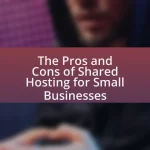Shared hosting significantly impacts website performance by limiting essential resources such as CPU, memory, and bandwidth, which are shared among multiple users. This resource sharing can lead to slower loading times and reduced reliability, particularly during peak traffic periods. Key factors affecting performance include server resource allocation, the number of users on the server, and the quality of the hosting provider. Additionally, server location, bandwidth limitations, and security concerns further influence website accessibility and user experience. The article explores these aspects in detail, highlighting the implications of shared hosting on website speed, user retention, SEO rankings, and overall performance optimization strategies.
How does shared hosting impact website performance?
Shared hosting can significantly impact website performance by limiting resources such as CPU, memory, and bandwidth, which are shared among multiple users. This resource sharing often leads to slower loading times and reduced reliability, especially during peak traffic periods when multiple websites compete for the same server resources. Studies indicate that websites on shared hosting can experience up to 50% slower response times compared to those on dedicated servers, particularly if one or more sites on the same server experience high traffic or resource usage.
What are the key factors of shared hosting that affect performance?
The key factors of shared hosting that affect performance include server resources, the number of users on the server, and the quality of the hosting provider. Server resources, such as CPU, RAM, and disk space, directly impact how quickly a website can process requests and serve content. The number of users sharing the same server can lead to resource contention, where multiple sites compete for limited resources, resulting in slower load times. Additionally, the quality of the hosting provider influences performance through their infrastructure, support, and uptime guarantees, which can affect overall website reliability and speed.
How does server resource allocation influence website speed?
Server resource allocation directly influences website speed by determining the amount of CPU, RAM, and bandwidth available to a website. When a server allocates sufficient resources, it can handle more simultaneous requests, process data faster, and deliver content more efficiently, resulting in quicker load times. Conversely, inadequate resource allocation leads to slower response times, increased latency, and potential downtime, negatively impacting user experience. Studies show that websites with optimized resource allocation can load up to 50% faster than those on under-resourced servers, highlighting the critical role of proper server resource management in enhancing website performance.
What role does server location play in website loading times?
Server location significantly impacts website loading times by determining the physical distance between the server and the user. When a user requests a webpage, data travels from the server to the user’s device; shorter distances result in faster data transmission. Research indicates that for every 100 miles between the server and the user, latency increases by approximately 1 millisecond. Therefore, a server located closer to the target audience can enhance loading speeds, improving user experience and potentially increasing engagement and conversion rates.
Why is website performance important for user experience?
Website performance is crucial for user experience because it directly impacts how quickly users can access and interact with content. Faster loading times lead to higher user satisfaction, as studies show that a one-second delay in page load time can result in a 7% reduction in conversions. Additionally, website performance affects bounce rates; a slow site can cause users to leave before fully engaging, which negatively influences overall traffic and search engine rankings. Therefore, optimizing website performance is essential for retaining users and enhancing their overall experience.
How does slow performance affect user retention?
Slow performance negatively impacts user retention by increasing frustration and leading to higher abandonment rates. Research indicates that 40% of users abandon a website that takes more than three seconds to load, highlighting the critical nature of speed in user experience. Additionally, a study by Google found that a one-second delay in mobile load times can reduce conversions by up to 20%. These statistics demonstrate that slow performance directly correlates with decreased user satisfaction and loyalty, ultimately resulting in lower retention rates.
What are the implications of performance on SEO rankings?
Performance directly impacts SEO rankings, as search engines prioritize fast-loading websites. Studies show that a one-second delay in page load time can lead to a 7% reduction in conversions, which signals to search engines that the site may not provide a good user experience. Additionally, Google has explicitly stated that page speed is a ranking factor, particularly for mobile searches. Therefore, websites with better performance are more likely to rank higher in search results, leading to increased visibility and traffic.
What are the limitations of shared hosting?
Shared hosting has several limitations that can impact website performance. One major limitation is resource allocation; multiple websites share the same server resources, which can lead to slower loading times and reduced performance during peak traffic periods. Additionally, security risks are heightened because vulnerabilities in one site can potentially affect others on the same server. Furthermore, customization options are limited, as users often cannot install specific software or make significant changes to server configurations. Lastly, customer support may be less responsive compared to dedicated hosting services, as support teams handle a larger volume of clients. These factors collectively hinder the overall performance and reliability of websites hosted on shared servers.
How does limited bandwidth affect website accessibility?
Limited bandwidth significantly hinders website accessibility by restricting the amount of data that can be transmitted to users. When bandwidth is limited, users may experience slower loading times, which can lead to frustration and increased bounce rates. Research indicates that a one-second delay in page load time can result in a 7% reduction in conversions, highlighting the critical impact of bandwidth on user experience. Additionally, users with slower internet connections may struggle to access content-heavy websites, further exacerbating accessibility issues. Thus, limited bandwidth directly correlates with decreased website accessibility and user engagement.
What happens during traffic spikes on shared hosting?
During traffic spikes on shared hosting, website performance typically deteriorates due to limited server resources being shared among multiple users. This can lead to slower loading times, increased latency, and potential downtime as the server struggles to accommodate the sudden influx of visitors. Shared hosting environments often have bandwidth and CPU usage limits, which, when exceeded during high traffic periods, can result in throttling or temporary suspension of services to maintain overall server stability.
How does shared IP address impact website reputation?
A shared IP address can negatively impact a website’s reputation because multiple websites share the same IP, which can lead to issues if one or more of those sites engage in spammy or malicious activities. When a website on a shared IP is flagged for such behavior, it can result in the entire IP being blacklisted, affecting all sites associated with it. Research indicates that IP reputation is a significant factor in email deliverability and search engine ranking, as spam filters and search algorithms often consider the history of the IP address. Therefore, websites on shared IPs may face challenges in maintaining a positive reputation due to the actions of other sites sharing the same address.
What are the security concerns associated with shared hosting?
Shared hosting presents several security concerns primarily due to the multi-tenant environment where multiple users share the same server resources. This setup increases the risk of cross-site contamination, where vulnerabilities in one website can potentially compromise others on the same server. Additionally, shared hosting often lacks robust security measures, making it easier for attackers to exploit weaknesses, such as outdated software or misconfigured settings. According to a study by the Ponemon Institute, 60% of small businesses that experience a cyber attack go out of business within six months, highlighting the critical nature of security in shared hosting environments.
How can vulnerabilities in one site affect others on shared hosting?
Vulnerabilities in one site can compromise the security and performance of other sites on shared hosting due to the shared resources and environment. When a website is compromised, attackers can exploit the shared server’s architecture to access sensitive data or inject malicious code into other sites, leading to data breaches or service disruptions. For instance, a study by the University of California, Berkeley, found that shared hosting environments are particularly susceptible to cross-site contamination, where vulnerabilities in one application can be leveraged to affect others on the same server. This interconnectedness highlights the risks associated with shared hosting, emphasizing the need for robust security measures to protect all hosted sites.
What measures can be taken to enhance security in shared hosting?
To enhance security in shared hosting, implementing strong access controls is essential. This includes using complex passwords, enabling two-factor authentication, and regularly updating user permissions to limit access to sensitive areas. Additionally, employing a web application firewall (WAF) can protect against common threats such as SQL injection and cross-site scripting. Regular software updates and patch management are crucial, as they address vulnerabilities that could be exploited by attackers. Furthermore, utilizing secure protocols like HTTPS ensures data encryption during transmission, safeguarding user information. According to a report by the Ponemon Institute, organizations that implement these security measures can reduce the risk of data breaches significantly, highlighting the importance of proactive security in shared hosting environments.
How can you optimize website performance on shared hosting?
To optimize website performance on shared hosting, implement caching mechanisms such as browser caching and server-side caching. Caching reduces the load on the server by storing frequently accessed data, which decreases page load times. For instance, using tools like Varnish or Redis can significantly enhance response times by serving cached content instead of querying the database for every request. Additionally, optimizing images and minimizing HTTP requests by combining CSS and JavaScript files can further improve loading speeds. According to Google, a one-second delay in mobile load times can decrease conversions by up to 20%, highlighting the importance of performance optimization.
What best practices can improve loading times?
To improve loading times, optimizing images is essential, as large image files can significantly slow down page loading. Compressing images reduces their file size without sacrificing quality, which can lead to faster loading times. According to Google, optimizing images can improve page load speed by up to 80%. Additionally, leveraging browser caching allows frequently accessed resources to be stored locally on users’ devices, reducing the need for repeated downloads and enhancing loading speed. Implementing a Content Delivery Network (CDN) can also distribute content across multiple servers globally, decreasing latency and improving load times for users regardless of their location.
How does image optimization contribute to faster loading?
Image optimization contributes to faster loading by reducing the file size of images without significantly compromising quality. Smaller image files require less bandwidth and load more quickly, which enhances overall website performance. For instance, studies have shown that optimized images can reduce loading times by up to 70%, leading to improved user experience and lower bounce rates. Additionally, faster loading times positively impact search engine rankings, as page speed is a critical factor in SEO algorithms.
What caching techniques can be implemented on shared hosting?
Caching techniques that can be implemented on shared hosting include file caching, database caching, and opcode caching. File caching stores static versions of web pages to reduce server load and improve load times, while database caching minimizes the number of database queries by storing query results for faster access. Opcode caching enhances performance by storing precompiled script bytecode in memory, reducing the need for repeated parsing and compilation of PHP scripts. These techniques collectively enhance website performance by decreasing response times and optimizing resource usage on shared hosting environments.
What tools can help monitor website performance?
Tools that can help monitor website performance include Google PageSpeed Insights, GTmetrix, and Pingdom. Google PageSpeed Insights analyzes the content of a web page and provides suggestions to make that page faster, offering a score based on performance metrics. GTmetrix combines Google Lighthouse and WebPageTest to provide detailed reports on page speed and performance, including load times and recommendations for improvement. Pingdom offers real-time monitoring and alerts for website uptime and performance, allowing users to track response times and performance trends over time. These tools are widely recognized for their effectiveness in providing actionable insights into website performance.
How can performance monitoring tools assist in identifying issues?
Performance monitoring tools assist in identifying issues by providing real-time data on system performance metrics such as CPU usage, memory consumption, and response times. These tools enable users to detect anomalies and performance bottlenecks quickly, allowing for timely troubleshooting. For instance, a study by Dynatrace found that organizations using performance monitoring tools reduced their mean time to resolution (MTTR) by up to 50%, demonstrating the effectiveness of these tools in pinpointing issues before they escalate.
What metrics should you focus on for performance evaluation?
For performance evaluation in the context of shared hosting, focus on metrics such as uptime, load time, response time, and resource usage. Uptime measures the percentage of time the server is operational, with a target of 99.9% or higher being ideal for reliability. Load time indicates how quickly a webpage loads, ideally under three seconds, as studies show that a delay of just one second can reduce conversions by 7%. Response time reflects how quickly the server responds to requests, with optimal times being under 200 milliseconds. Resource usage, including CPU and memory consumption, helps assess whether the hosting plan can handle traffic without performance degradation. These metrics collectively provide a comprehensive view of website performance on shared hosting platforms.
What are common troubleshooting steps for performance issues?
Common troubleshooting steps for performance issues include checking server resource usage, optimizing website code, and analyzing network latency. Monitoring server resource usage helps identify if CPU, memory, or disk space is being maxed out, which can lead to slow performance. Optimizing website code, such as minimizing CSS and JavaScript files, can reduce load times significantly. Analyzing network latency involves testing the speed of data transfer between the server and users, which can reveal bottlenecks that affect performance. These steps are essential in diagnosing and resolving performance issues effectively.